Post Type Transfer
This is the help document for the Post Type Transfer plugin. We recommend going through this plugin manual before installing and using the plugin.
If you have gone through the manual and still have any questions, feel free to contact us at [email protected].
Introduction
This plugin gives flexibility to user to change posts from one post type to another. Also users can change posts from post type to page.
Key Features- Post Type Transfer Pro plugin allows you to transfer the post to other post type or page.
- It provides functionality enable/disable the feature for certain post type.
- It also provides functionality to transfer the taxonomy while transferring the post to other post type. You can create new taxonomy or use the current one.
Requirements
- WordPress 4.4 or higher
-
If If you are using the free version of the Post Type Transfer Plugin, the first thing you need to do is deactivate and delete it from the WordPress set up.
-
Delete via admin panel
Go to plugins, search for 'Post Type Transfer' then deactivate and delete it.
-
Delete via FTP
Go to wp-content/plugins directory. Search for ‘Post Type Transfer’ folder and delete it.
-
Delete via admin panel
Downloading & Installation
Upload via WordPress Admin Panel
- Log into WordPress and Plugins page
- Select the .zip file you downloaded and click Install
- Enter your FTP information if required and install the plugin
- Activate the plugin
Upload via FTP
- Unzip the .zip file you downloaded.
- Upload the “Post Type Transfer Pro” plugin folder to your wp-content/plugins directory.
- Navigate to your Admin Panel: Plugins.
- Under “Post Type Transfer Pro”, click Activate.
How to use the 'Post type transfer Pro' plugin?
Once you have installed the plugin, you have to visit Settings >> Post type transfer Pro
Settings Option
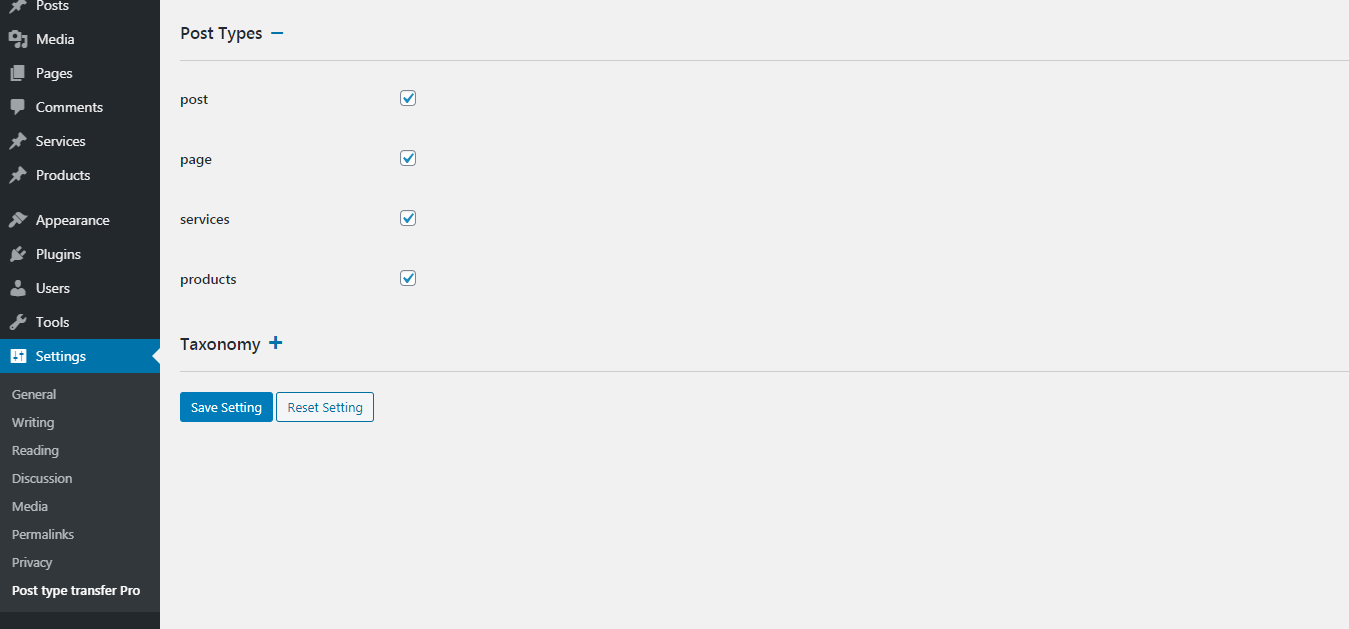
Here you’ll see the plugin settings option. Show the “Post type transfer meta box” only to selected post types, by default all will be unchecked. So admin needs to check the post type to enable the feature.
Allowed Post types to transfer
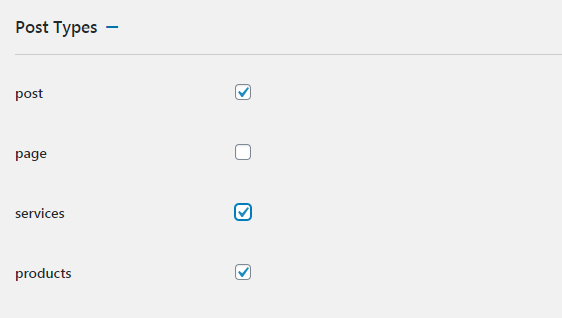
You can check the post type to enable post type transfer feature.
Transfer Taxonomy
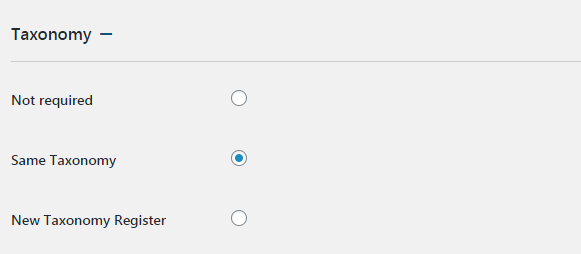
You can also transfer the same taxonomy while transfering the related post type transfer.
New Taxonomy Option
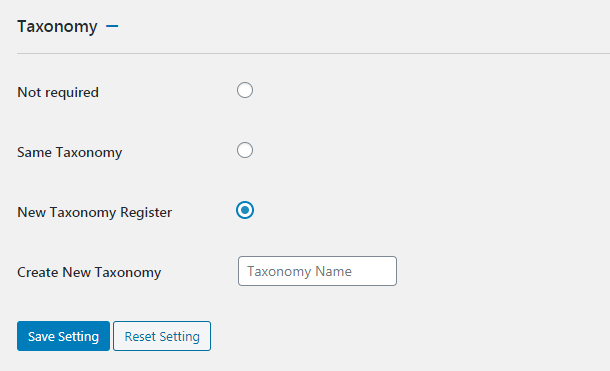
If you want to create new taxonomy while transferring the post type from one post type to other, then you can check the New Taxonomy Register option and create new taxonomy.
Transfer Post With Taxonomy
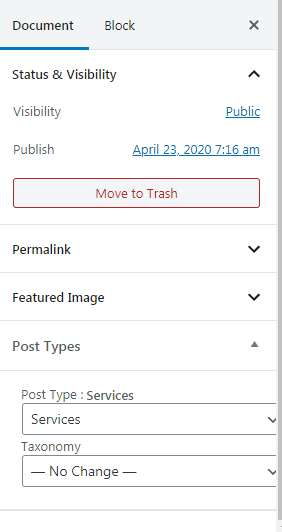
Select any post type and taxonomy(optional) before clicking the update button to transfer the post to other post type.
Quick Edit Option
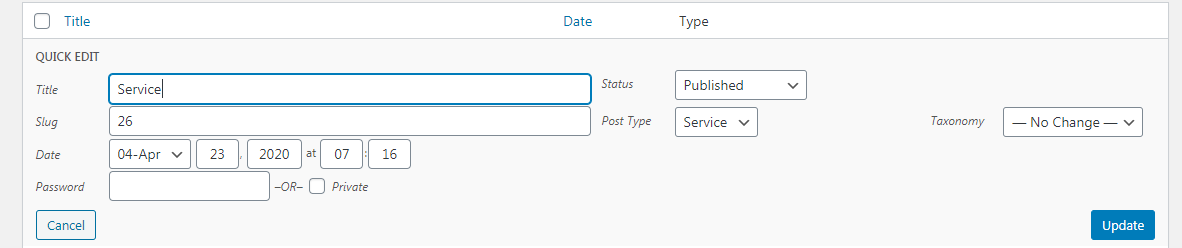
Plugin is supported the quick edit as well.
- Select post type
- Select taxonomy
Bulk Edit Option
Plugin is supported the bulk edit as well.
Select Post
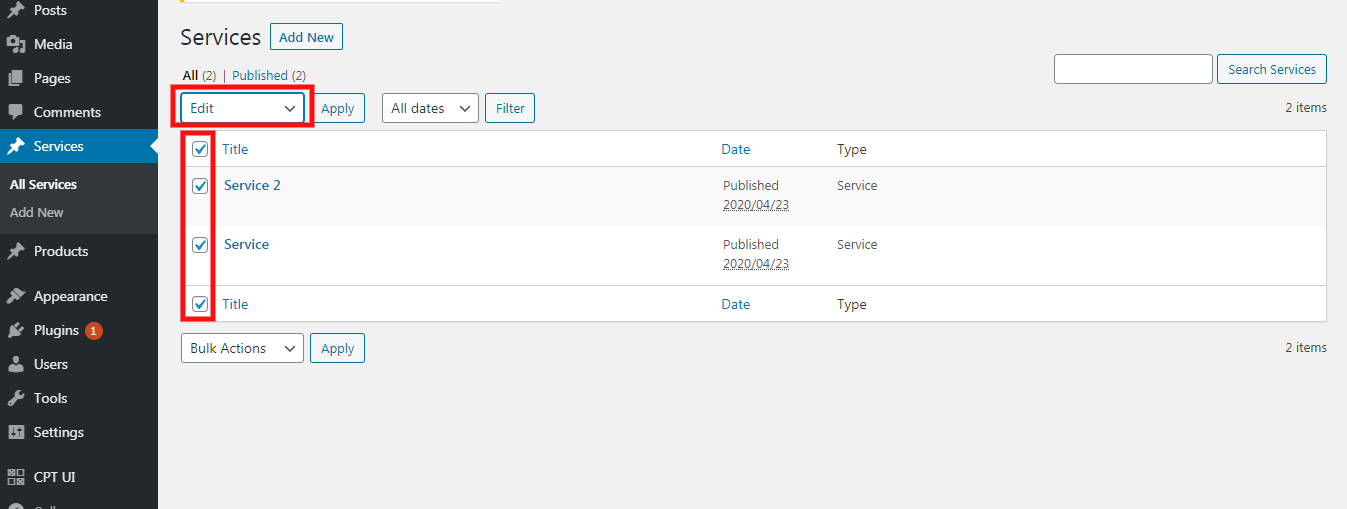
You can select multiple post that you have to transfer and then click to bulk option and select edit and apply.
Update Post
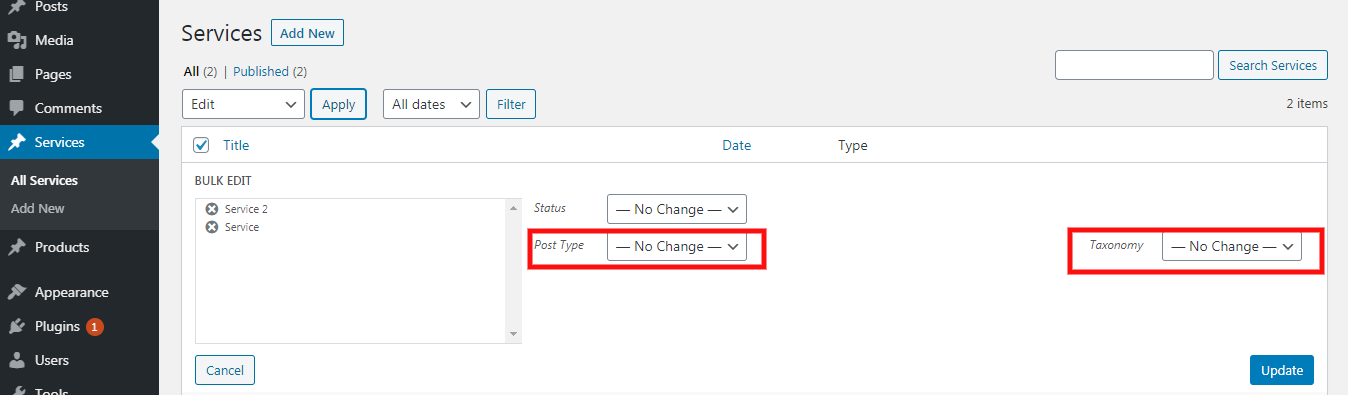
When you click bulk edit option and click to apply edit you can see bulk edit area. You can select any post type and taxonomy before clicking the update button.
Do you have any questions? Email us at [email protected] for personal assistance.
Features Comparison
-
Post Edit Option
-
Quick Edit Option
-
Settings Option
-
Allow Post Type Transfer
-
Transfer Taxonomy
-
Transfer Post With Taxonomy
-
SupportForumsEmail & Phone

