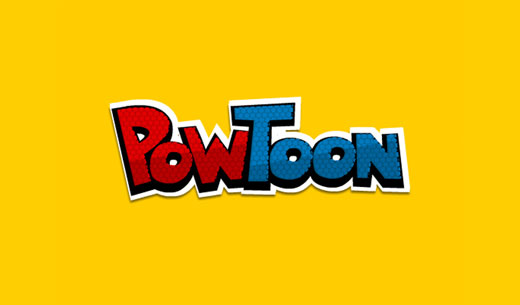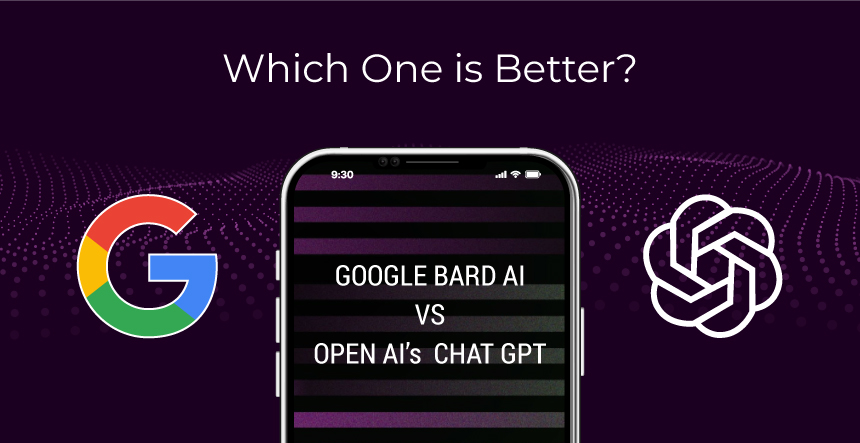Content marketing is the need of the hour in the digital space. Content optimization has become the most effective and efficient marketing channel for small and big businesses. According to a survey by Forbs, 93% of the BtoB companies have invested in some kind of content marketing in 2014. We all know that the content is the King for getting better ranking in search engines. Content marketing not only helps your SEO efforts, but it also helps to develop and maintain the relationship with your online community. The form of content may get varied from Blog post to animated video. You can select whatever the content form suits to your business needs from the Blog, White pages, eBooks, PPT, Videos, Images, Infographics, Audio clip, case study, etc. Following are some online tools that will help you to create unique and attractive content for your content marketing campaign.

Alltop – Online magazine rack to serve you the best
Content creation starts with the conceptualization. You need to find out the latest updates of the specific industry. This is where Alltop will help you. It is a kind of online magazine rack that will provide you the updates from all the industries. Whether you are a food lover or a tech guy; you will get the news and updates of all industries over here. You can use this as your content resource. Just go through the Alltop and you will know all latest trends in your industry. It will also facilitate you to understand top blogger’s writing style of your industry. That ultimately helps you to improve your writing as well. The best thing about Alltop is that you can also submit your news article over here. If your article gets published on Alltop website; it will send the tons of traffic to your website.

We all prefer Google search when we are looking for some information. Google discussion group can be very handy while searching for your next blog or content topic. The best topic a content creator can select is that gives the answers of the customer’s queries regarding his product or services. Go to google.com; search for the term related to your business and check out the discussion result in Google search. You will find this option under the “More” tab at the top of the search result page. It will let you know about what people who are discussing about your product or what makes them talk about your service. You can simply follow the discussion and create your content based on that discussion.

Slide Share – Ideas for creative presentation
Slide share is one of the most overlooked platforms by marketers though it is the largest online community for sharing presentations. Nobody wants to have a presentation that is all text. Slide share offers ample of new ideas to make your presentation a creative as well as interactive. Just type the keyword in the search box and slide share will provide you the list of already created presentations related to that topic. You can take reference of that presentation and create your own with ease. Once you complete creating your presentation you can upload it on slide share for others. Slide share also feature you to share it on other social media platforms like Facebook, Twitter or LinkedIn, etc. It will also provide you the embed code to add the presentation in your company blog.

It is an extension of Google’s Chrome browser that allows you to take the screen shot of the webpage. Awesome Screenshot offers you three different modes of taking a screenshot. You can take the screen shot of the visible part of the webpage or you can take snapshot of the selected area of the webpage. Even you can take the screenshot of entire webpage including the part, which is not visible on the screen using this extension. The best part of the tool is that once you take the screen shot; it allows you to add notes and make changes in the images. You can save the image on your device or on Google drive using it. Another feature it offers is that you can share your screenshot on Facebook, Twitter or other social network as you capture the image.

Thinglink – Let your image tell the story
Thinglink is a website where you can create interactive images for free. What you have to do is upload the image and then you will be able to add little icons in the image that will be active on hover. You can add text message, embed videos, add store link, image or add social media links on that icon. It is really too much fun creating images through Thinglink. According to Thinglink; every image has a story and Thinglink let the image tell the story. You can also use the Thinglink image gallery if you are a registered user of Thinglink.

Picktochart – Infographics made easy
Infigraphic is one of the most popular forms of visual content. You can show information in a visually appealing manner via infographics. You need to have extended graphic and design knowledge to create effective infographic. Picktochart can help you if you are not a graphic designer. It offers you plenty of pre-defined templates of infographics. You can select the best template that suits your infographic information and customize the design as per your needs. It also lets you draw graphs by directly importing data from the spreadsheet. You need to create an account to use the different features of Picktochart. Once you create an infographic using Picktochart you can download the JPG file of the infographic.
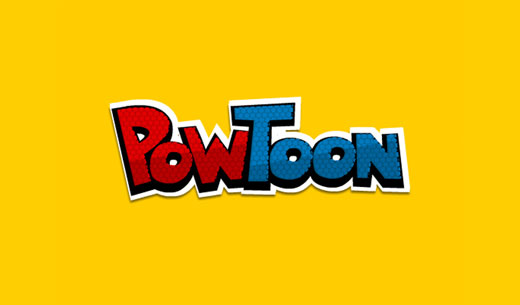
Powtoon – Animated videos made easy
Video animation requires lots of skills and experience. Powtoon is software that makes animated video creation as simple as drag and drop for any non-professionals. You can create fun, engaging and unique videos using Powtoon. You need to get registered and learn to create videos from tutorial videos. Powtoon allows you to download the video once you finish creating the video. You can also share your created videos on different social media platforms. Powtoon allows you to create a 5 min video for free account and 15 min video if you have a student account. Even if you go for the premium account of Powtoon with all advance features; it becomes a cost effective option than hiring a video animator to create a video for you.
These are just a few tools that I think can be very handy while creating content for your content marketing campaign. Whether you are creating blog posts or looking to create visual content; these tools will definitely help. Slide share and Awesome screenshot both are my personal favorite tools that I strongly recommend every content marketer to use.
What content creation tool do you use? Give your suggestions in the comment box below.