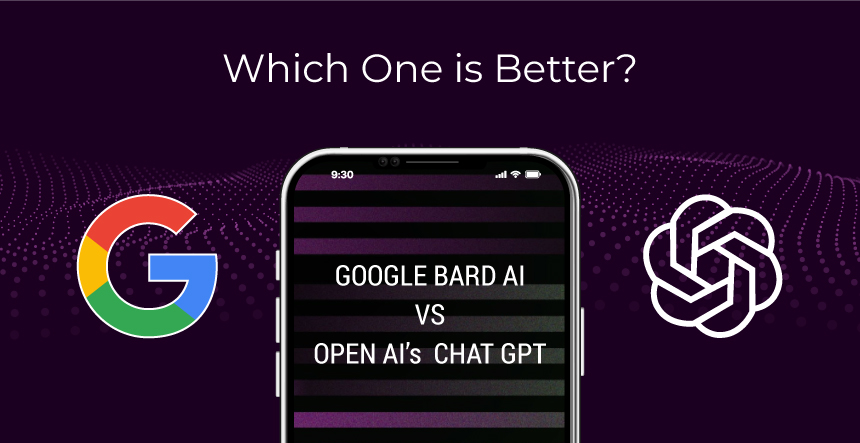We are back with one more update from Google. In the past two years Google has significantly made changes in algorithms to improve the search quality. The changes are in form of Google Panda Updates, Google Penguin Updates, EMD update and this time it is in form of a Google webmaster tool – Disavow tool.
You may have heard about bad links or unnatural links.
“Unnatural links are the artificial links which acquired to manipulate rankings such as purchased links, bad neighborhood sites links, excessive link exchange, widgetbait, article and directory links in bulk“
Google Panda Algorithm updates have basically focused on content quality and targeted scraper sites, copied content websites and low quality contents.
Google Penguin algorithm was focused on basically maintaining the quality of links. Google Penguin updates have punished websites having low quality links, over optimized websites, keyword stuffing and using same anchor text in link building activities.
As far as the changes on your website are concerned, you have the total control on on-page activities. When it comes to links pointing to your website, you are not able to control them completely. You may have bad website’s links pointing to your website.
Google has sent a message to large number of webmasters about Spammy links or suspicious links on 19th July 2012. Google will take actions against the website generating links by the unethical activities which are against the Google’s guidelines.
Google Webmaster has introduced a new tool protecting your website against unnatural links named “Disavow Tool” on 16th Oct, 2012. This tool will help you to tell Google about unnatural links pointing to your website and not to consider these links.
How to use this Disavow Tool:
It is very simple to use this tool. You just need to create a text file (disavow.txt file) listing out these bad links. You need to list out URL one per line of the domain. You have to list the domain name only, If you want to disavow all the links from a particular website. When you want to ignore links of some of the pages from a particular website, you need to specify those pages separately in the file. You can add additional information as in comment with hash sign. You can edit this file as and when require. For that you have to download the file and after making the changes re-upload it again. The limit of this file size is up to 2Mb.
The Disavow tool is the best endeavor to save your website against unnatural links. The tool should be used wisely and by experienced webmasters only. You may take help of SEO consultants to use this tool for your website.
When to Use Disavow Tool:
Google suggests that first you try to remove un-natural links at your own by sending emails to the website owners. You keep on trying by sending them notifications to remove the links and if you are not able to remove them after considerable efforts, you should take help of this Google webmaster tool. We recommend using this tool as a final weapon. This tool should be used when it is extremely required.
Kindly send your comments and/or queries at [email protected] for more information.
We wish you have a safe link building!!