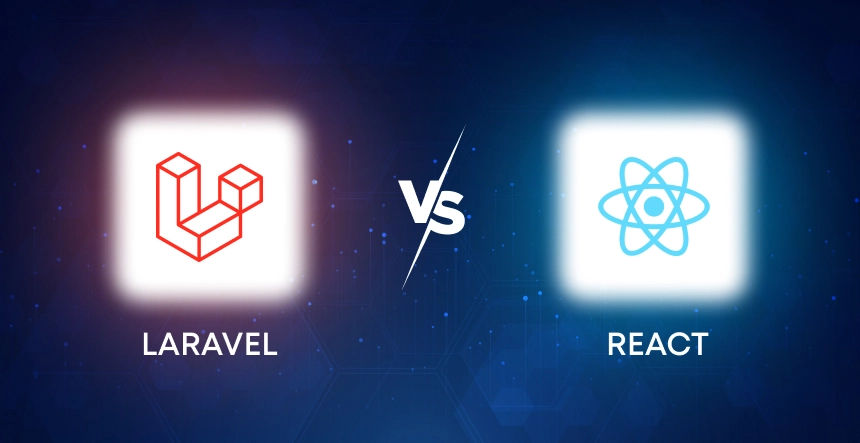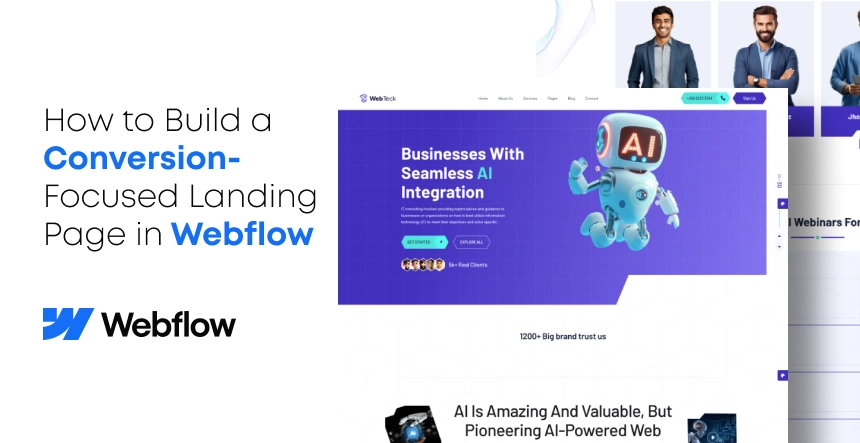Consequently, the impatient web browsers switch on to another site and you lose your potential subscribers and customers. Hence, WordPress Development Services are essential for speeding up your site!
Get Set Go
There are a number of ways by which WordPress Development Services can help to improve your online business by holding back the attention of the busiest browser.
Work on Plugins
The first way is to identify the plugins that slow down your website. You can make use of the diagnostic plugins P3 for ascertaining how other plugins impact on page-loading time. This way, the culprits retarding the opening of the page are singled out and eliminated. You may use WP-Optimize plug-in that regularly clears out the trash of your database and preserves only that what is needed, thereby making the data base efficient.
Compress Files
You may Gzip which compresses the files of your website as Zip files which in turn saves the bandwidth and reduces the page-loading time. These files are unzipped by the browser of the visitors and the contents are shown.
Try Minification
You may use Pingbacks and trackbacks for alerting other blogs that are linked to your posts. However, this may cause drainage of speed. Therefore, you should make use of minification that would combine the style sheets and Java Script files into one file, requiring the browser to make lesser number of requests.
Specify Dimensions
Define the image dimensions and character sets in your HTTP. By doing so, much time is saved for the browser to search for your images or characters that need to be set to the head section of your website.
Exhibit Excerpts
Optimizing your homepage by showing excerpts instead of full post is another good idea. Remove inactive and unwanted plug-ins, remove unwanted sharing widgets from your home page and reduce the number of posts on the page.
Say no to hot-linking & leeching
Try disabling the hot-linking and leeching of your content which increases your server load. Also, you should regularly create custom images for your site.
Go for Expires Header
Add an Expires Header to the static resources. It specifies sufficient future time by which the browsers are not required to re-fetch any static content like CSS file images, Java Script etc.
Include LazyLoad
You can add a LazyLoad to your images which enables only the images visible in the browser window of the visitor. Besides speeding up, it saves bandwidth for loading less data for users.
Replace PHP with static HTML & Mix CloudFlare with W3 Total Cache
Another good idea is to replace the PHP with static HTML as and when required. Besides, combining CloudFlare along with W3 Total Cache can go a long way in securing and speeding up your WordPress site.
WordPress Development Services take into consideration all the above factors in detail and aid in adding to the speed, accessibility and efficiency of your website so that you are ensured of more visitors whom you can convert into your confirmed clients.