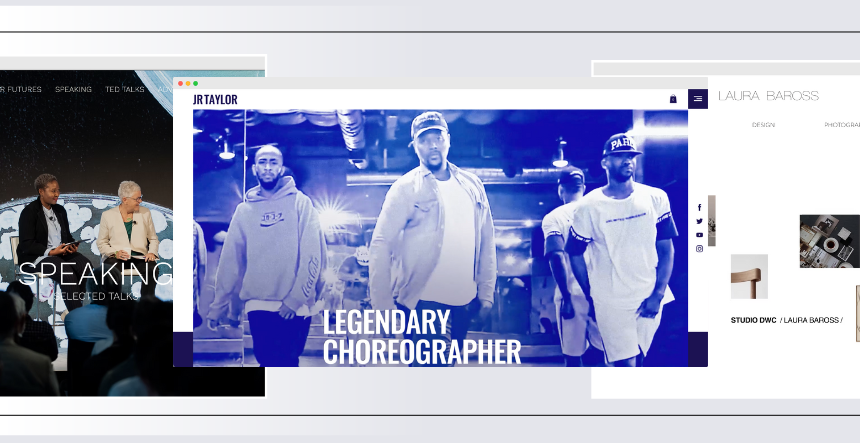Bootstrap is very popular free front-end development framework. It provides almost every feature that you require to develop a responsive website with minimum efforts. It is easy to get started. It has an extensive list of components and provides amazing customization capability. The main purpose of using Bootstrap is to create website with less and constructive CSS. It contains JavaScript files that make applying animation easy for the developers. There are total 21 components and 13 JQuery plugin. That features almost everything such as initial graphic icons, forms, menu bar, alert, tab, tooltip, collapse, accordion, video, slider etc.
Bootstrap has launched the latest version 3.3.5 on 15th June 2015. This version is majorly focused on accessibility improvements, documentation updates and bug fixing. Lets have a look over some of the advance features of Bootstrap framework.
Bootstrap Grid System
Bootstrap has 12-column grid system with 30px gutter for the responsive designs. It easily scales all div structure as width of device changes. Whether it is web, laptop, tablet or mobile device; you don’t need to write extra media CSS for any particular screen width. You can simply manage it with default 12-column grid system for full width layout. You can also adjust the Container size and gutter size if design demands.
CSS
Bootstrap provides you the comfort of inbuilt CSS for header tag, paragraph, input types and forms. Font-size, margin, padding & display types are already defined in the CSS and you can also customize that if required. Bootstrap contains the single CSS for the whole menu that works seamlessly for responsive layouts. Responsive website development becomes easier with this framework as it provides the inbuilt responsive structure for accordions, tab, video, slider and simple data.
JavaScript Component
Bootstrap contains numerous JavaScript plugins such as carousel, collapse, affix, dropdown, model and scroll spy etc. So, you don’t need to add external JavaScript for any basic functionality. You can perform that using the inbuilt JS files of Bootstrap.
Glyphicons
Bootstrap has over 250 glyphs in font format from “glyphicons-halflings” set. Generally, Glyphicons Halflings are not available for free. But luckily it is free to implement in Bootstrap. All these fonts are in vector format so developer can easily customize the color and size of the font. This also helps to reduce the size of image folder.
Mark Otto and Jacob Thornton developed bootstrap in August 2011. There are number of versions updated till now. Functionality and usability of the framework have significantly improved with each update. It is easy to use, compatible with all modern browsers, featured with advance CSS and JQuery functions and having mobile-first approach. You can download the latest version of Bootstrap 3.3.5.