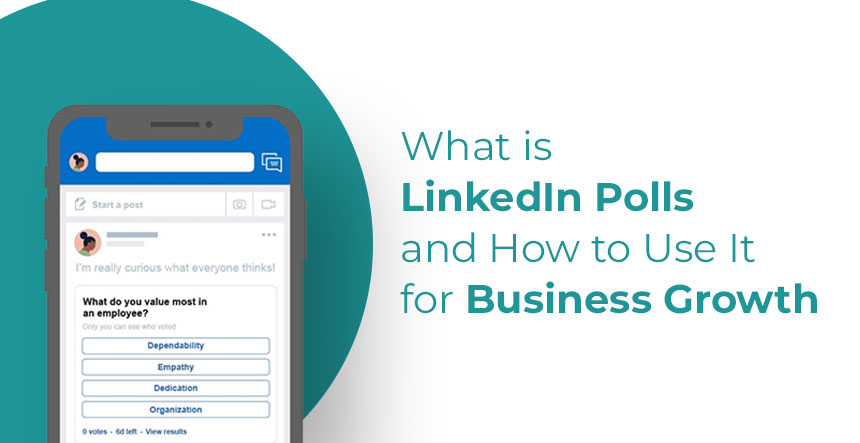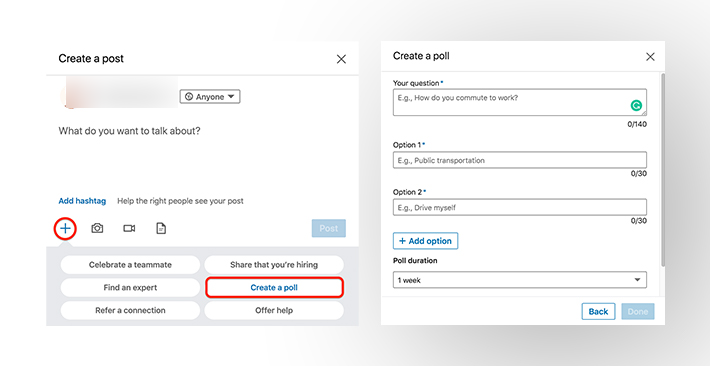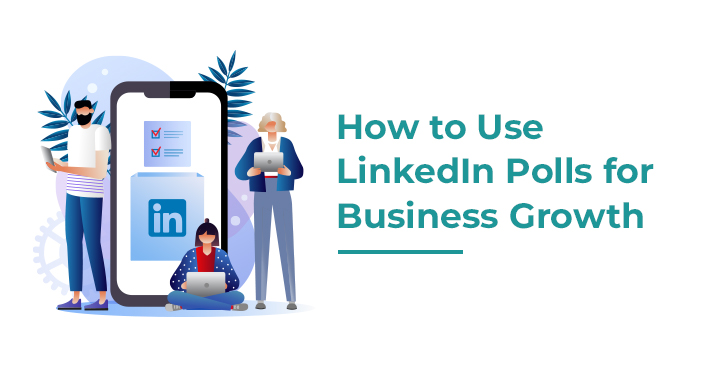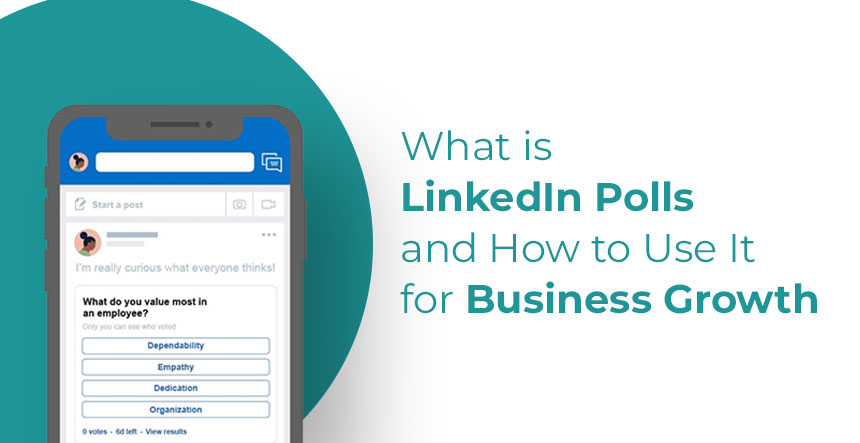
LinkedIn has introduced a new feature for its users, and it is known as ‘Polls’. Using this feature, members can reach out to their networks to collect feedback on different topics and on different products or services. Surveyors may even share the result of polling with others by using a built-in feature. LinkedIn ‘Polls’ can be used to start new conversations or to make decisions based on the responses of people.
The following data of polling will be available at one place once a poll closes –
- Winning option
- Percentage of votes for each option
- Total vote count
How to Setup LinkedIn Polls
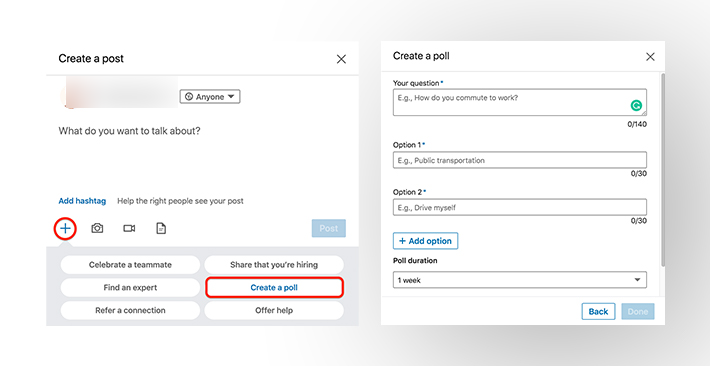
Using LinkedIn ‘Polls’, you can create a poll from anywhere on the LinkedIn platform –
- Individual account
- Company page
- Showcase page
- Group
- Inside an event.
The steps of creating a LinkedIn Poll are the same whether you use a mobile phone or a desktop computer.
First Step
- Click on ‘Start a Post’ option
- Click on the Plus (+) icon in ‘Create a Post’ window
- Select ‘Create a Poll’ option.
Second Step
- Type in a question and add poll response options. You can add up to four options. At present, LinkedIn allows the participants to select one response instead of multiple responses.
Therefore, each question needs to encourage the readers in selecting one option that seems most suitable.
Third Step
- Select a time-limit for poll responses from the drop-down menu and click ‘Done’.
(Minimum – 1 day, Maximum – 2 weeks) - Post the poll to –
ConnectionsGroups (if you are a member of a group) orAnyone across the LinkedIn network - Include 1–3 LinkedIn Hashtags relevant to a poll’s topic.
It enables you to gather entries from outside of the immediate LinkedIn audience
How to Use LinkedIn Polls for Business Growth
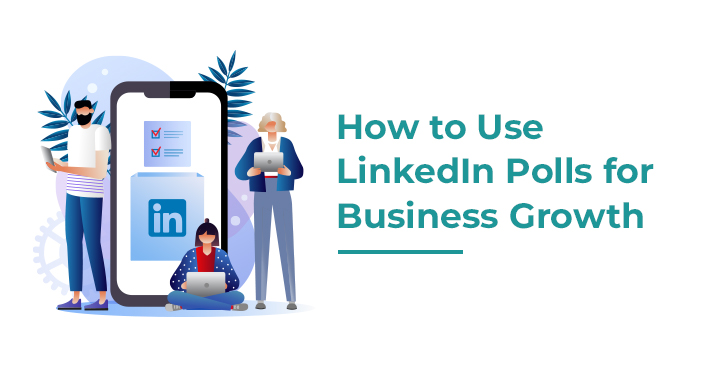
Learn about Target Audience’s Content Preference
Are you unsure of the content type like snappy videos or catchy documents that will attract your LinkedIn community? You may use the LinkedIn ‘polls’ feature to conclude on this dilemma.
You can learn about the content that is mostly preferred by the target audience. Using this information, you can create engaging and relevant content to attract the target audience.
You may return to a ‘poll post’ after uploading a new piece of content in order to inform the target audience that you have paid attention to the feedback when developing a new piece of content. This step enables you to build a stronger relationship with the LinkedIn community.
Collect Feedback from Target Audience about New Products/Services
You may use the LinkedIn ‘Polls’ feature to learn about the target audience’s reaction to a newly launched product or service. You may put the following questions when creating a poll.
- Do you know about our new product/service [product’s/service’s name]?
- Have you tried our new products/services [product’s/service’s name]?
- Which of our [product’s name] features do you commonly use?
How do you feel about our new [product/service]? Rate it below.
Measure Target Audience’s Interest before Next Launch
If you have a considerable number of LinkedIn audiences, then you may use the LinkedIn ‘Polls’ feature to gauze their interest in a product/service before launching it. You may ask the target audience to provide you with timely feedback on a handful of new ideas.
Alongside gathering instant feedback from the target audience, this particular polling option enables you to find out the people who may be interested in participating in an in-depth survey outside the LinkedIn platform and help with the extensive market research efforts.
Learn about LinkedIn Network’s Top Issues
LinkedIn ‘Polls’ feature may even be used to find out how you can add more value to the LinkedIn audience. You may use the poll to find out which issues have been on the top of the list of your audience. It enables you to quickly resolve the issues and to increase the satisfaction of customers.
Determining Content Strategy before Generating Offers
Businesspersons often use lucrative ‘offers’ in order to get more leads. However, you may have difficulty in determining an offer that will resonate with the target audience. In this scenario, you may use the LinkedIn Polls to learn about the types of content assets or about the ‘topics’ preferred by the target audience. You may use this type of feedback to ensure that the content strategy aligns with what is desired by the target customers or prospects.
Finding out Latest Industry Trends
This particular type of polling will be extremely useful for B2B or enterprise-level businesses.
- You may offer services to a particular base of customers or clients. In this scenario, it is essential to remain updated about the latest trends or shifts in your industry. You may use the LinkedIn ‘Polls’ feature to enquire about the emerging trends.
- You may also use this type of polling to create engaging content for the LinkedIn company page. This approach may even be used in order to encourage the members of an industry-specific LinkedIn group to share their perspectives on a particular issue.
If you are thinking of how to create a poll to find about the latest trends in an industry then you can gain insight from the following questions. You may use such questions when creating a poll.
- In your current position, are you using [new strategy/approach]?
- Have you noticed an escalation in requests for [new trend] in the past [number of months]?
- Have you prioritized [particular new approach] when planning?
Conclusion
Using the latest ‘Polls’ feature of LinkedIn, you can learn a lot about the target audience. You can collect their feedback or learn how to improve their experience on LinkedIn. You may use the information, collected through a poll, to successfully launch a product or to develop a content strategy before presenting an offer in front of the customers. You may use the LinkedIn Polls to stay updated about the latest market trends or to conduct market research. Using this latest feature of LinkedIn, you have lots of options to ensure business growth.