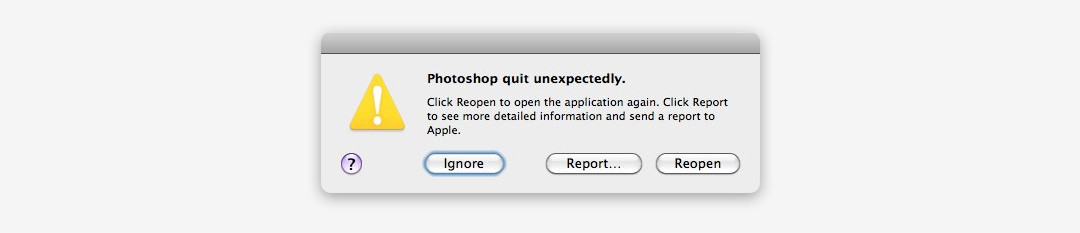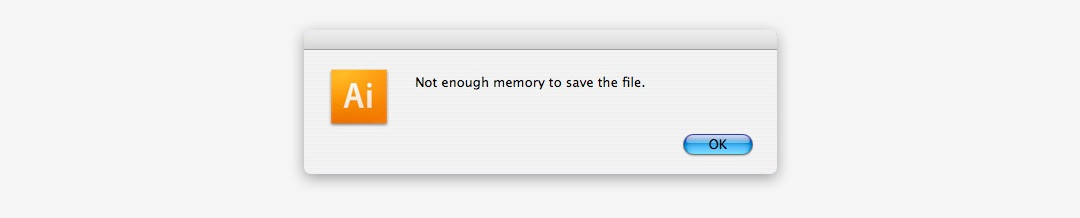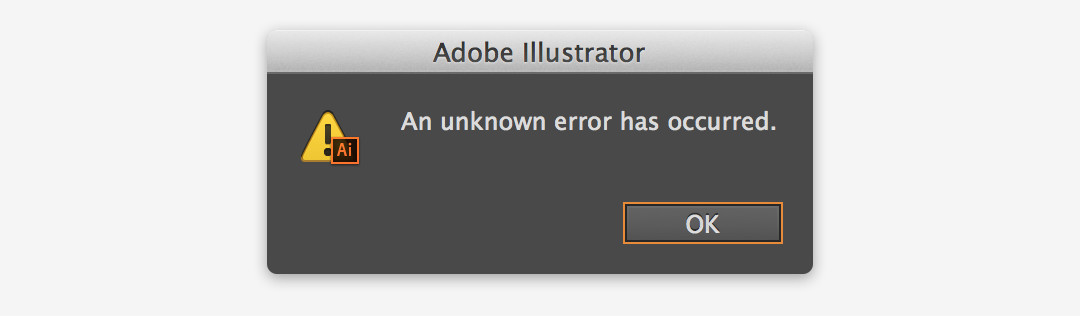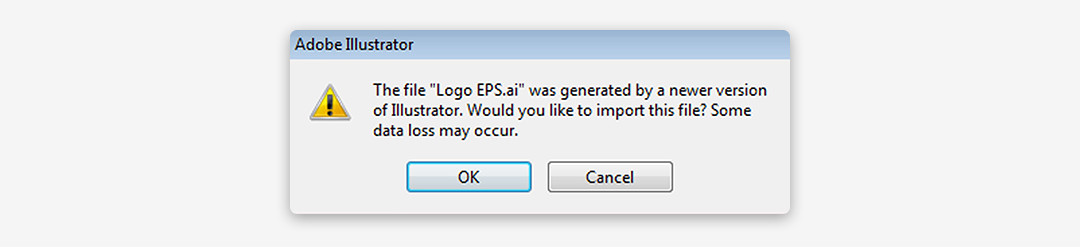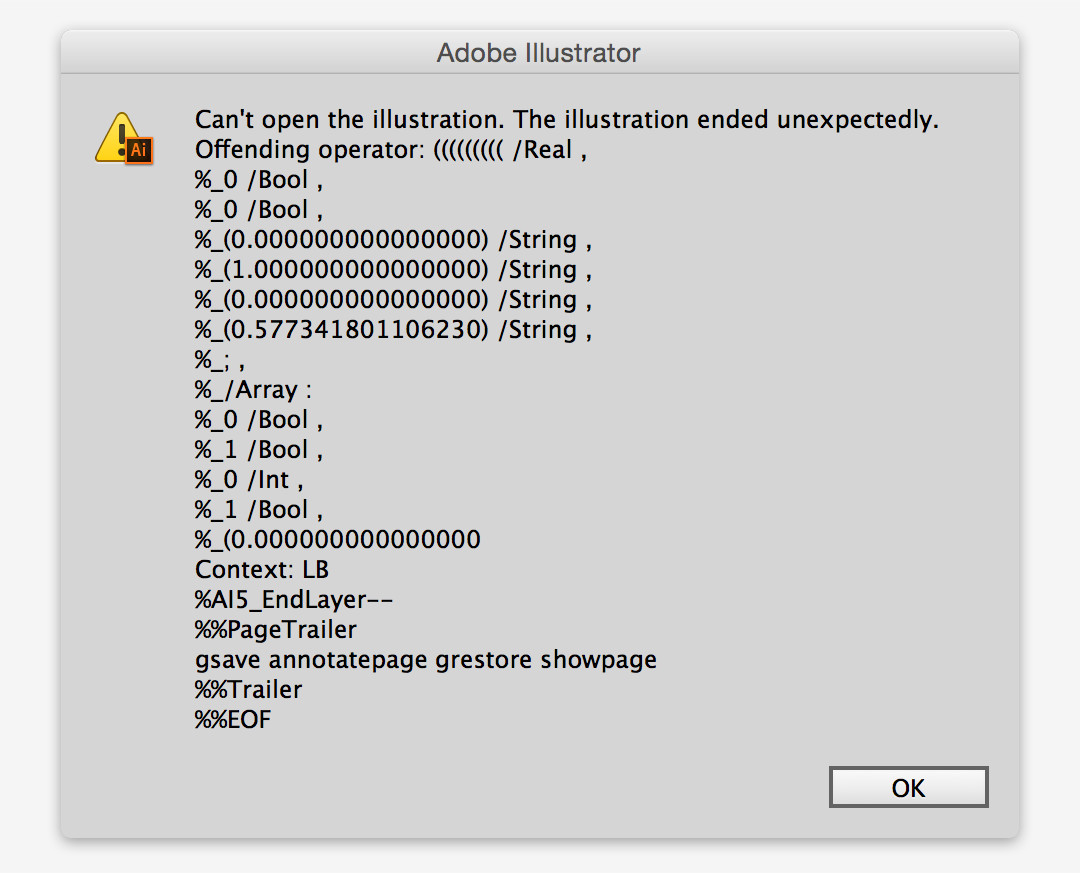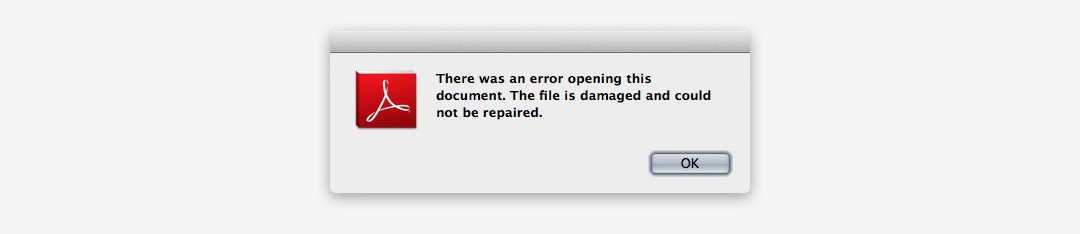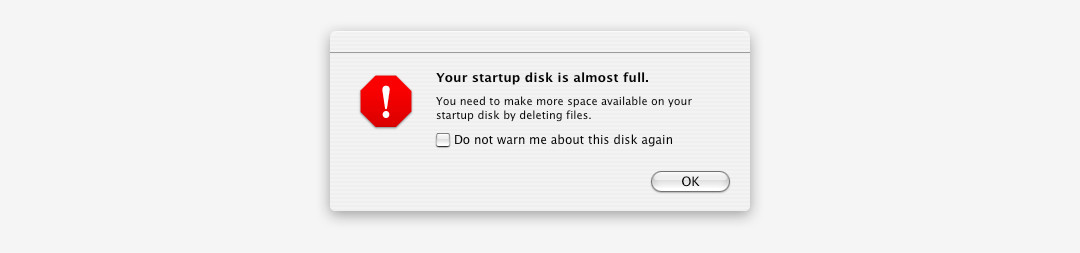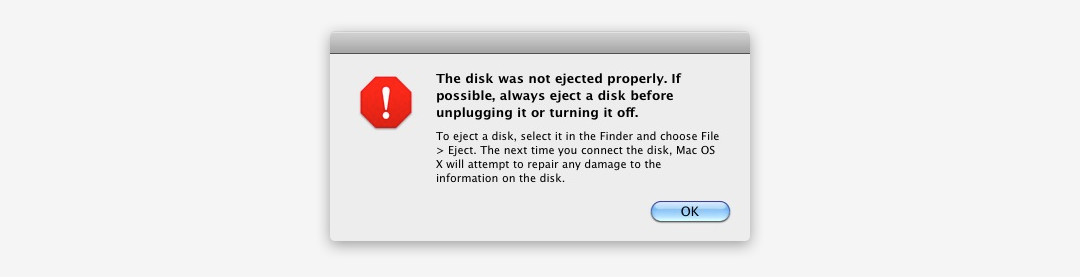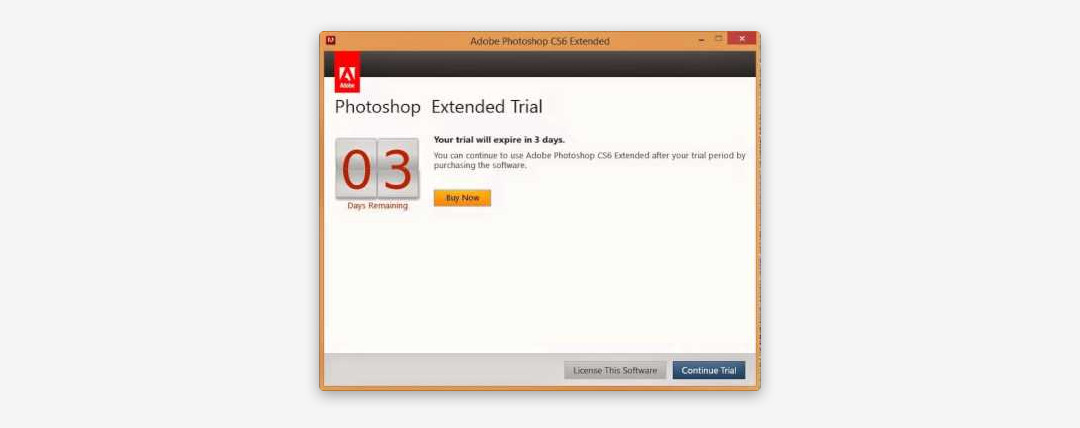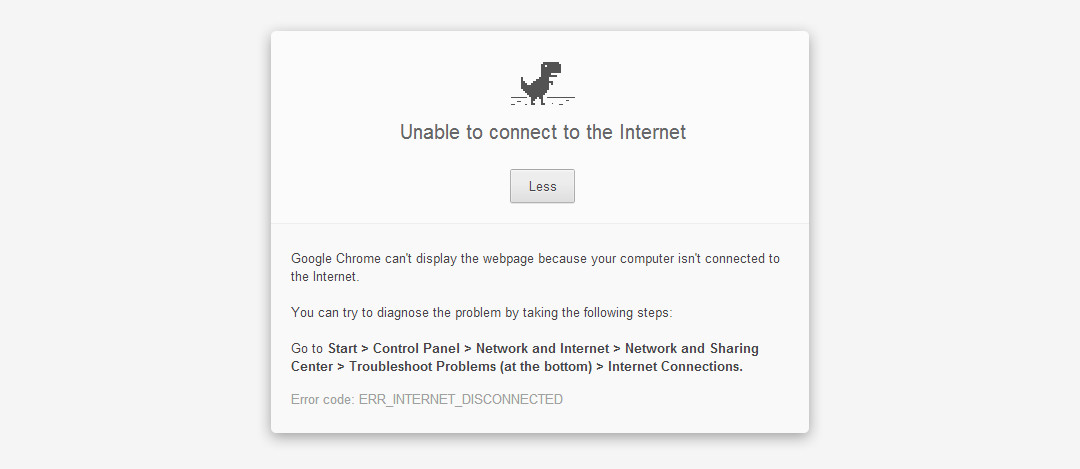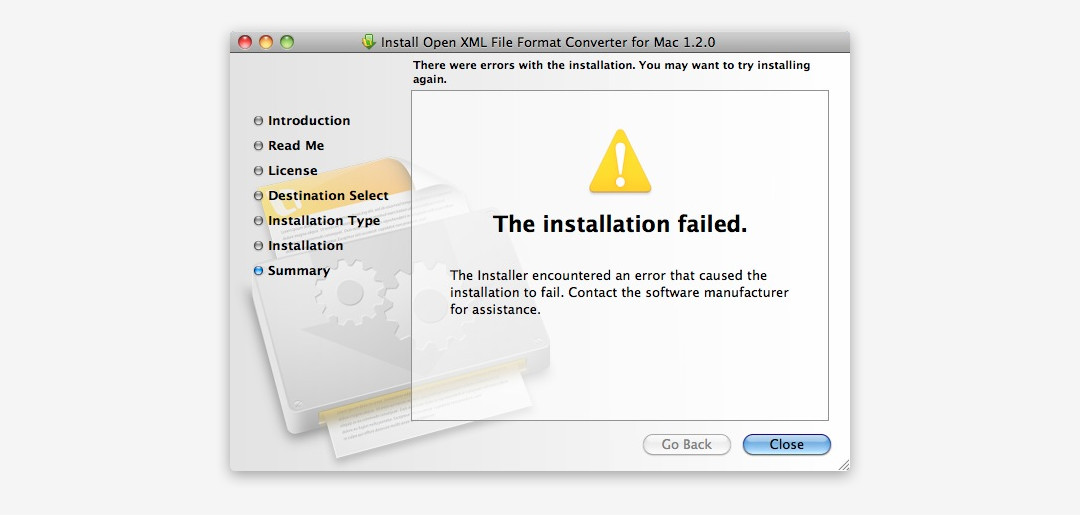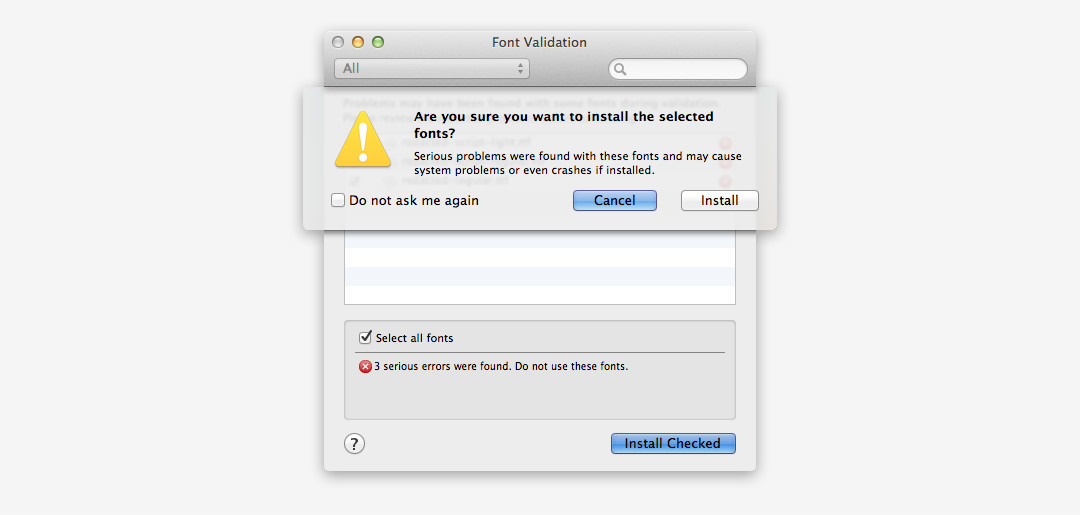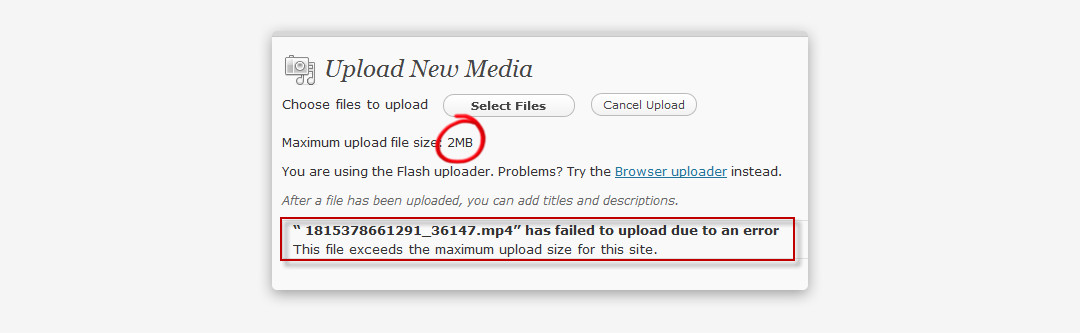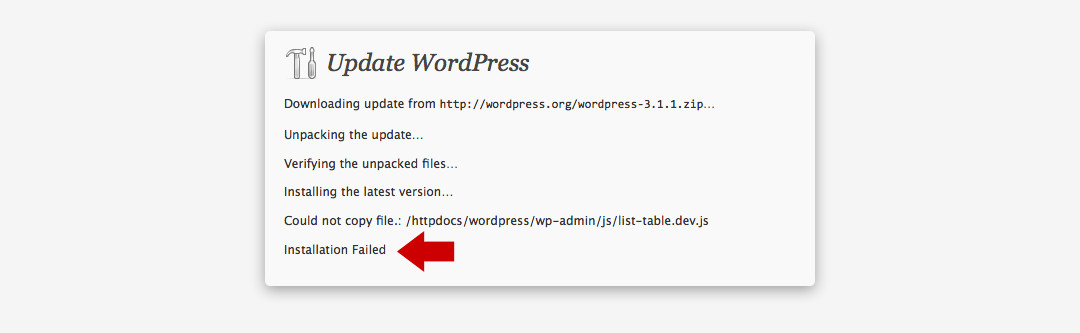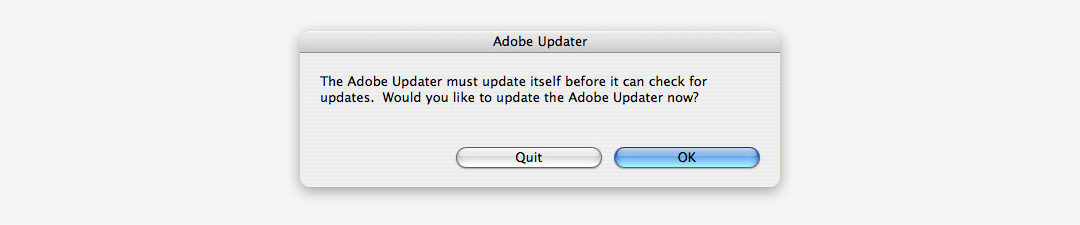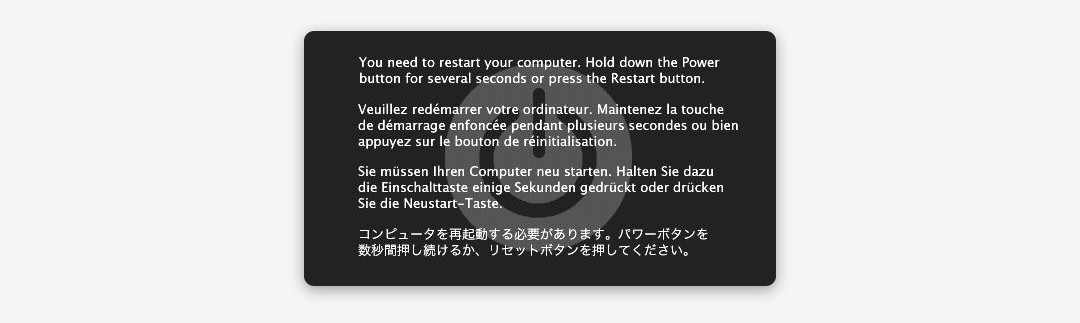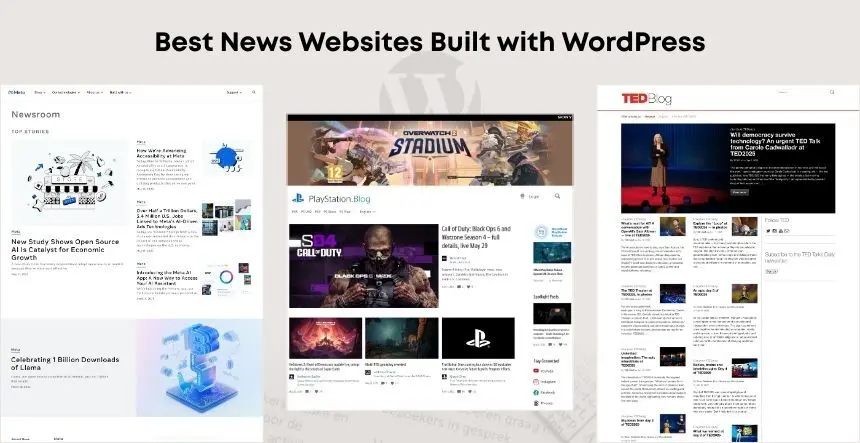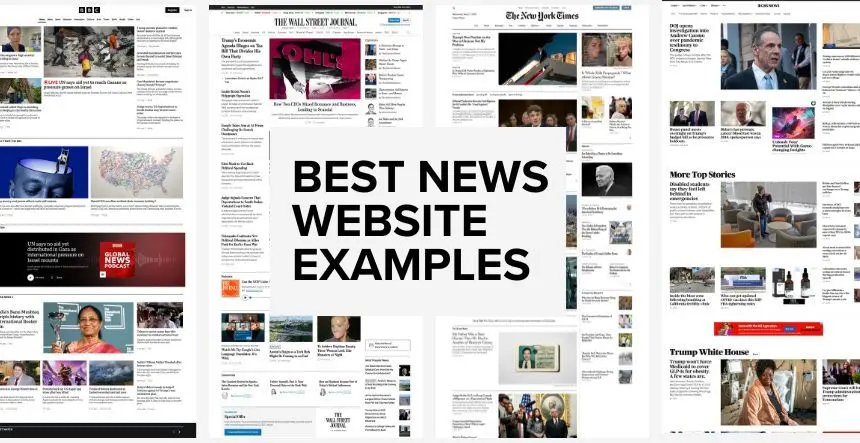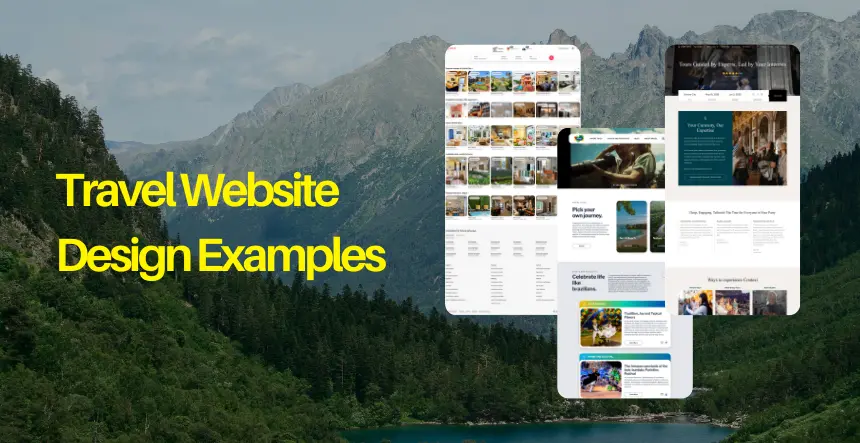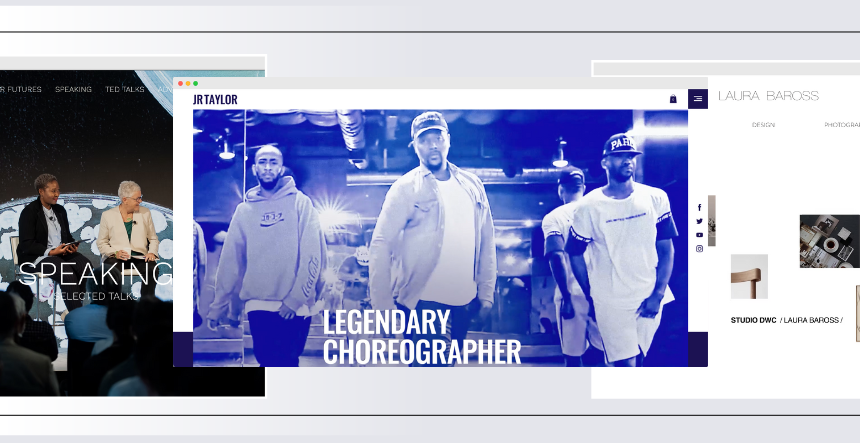Imagine a situation where you have been working hard on the long tedious job of editing hundred of layers in Photoshop. And at the end of the tiresome work of hours you suddenly receive a three words message – ‘Photoshop quits unexpectedly’. I am damn sure that you get fumed away like anything.
There can be possibly two things you were doing after this message display on your screen.
1. If you have pressed Ctrl/Cmd + S just before this message then you might be kissing your keyboard and feeling like the luckiest human alive on the earth. Or
2. If you haven’t saved the work, then you feel like to break anything you find in your hand or kill any person sitting next to you.
Some awesome guys at Creative Market came up with this type of error messages that make every designer terrified after reading it.
1. Cool, there goes about 100 hours of work. No big deal.
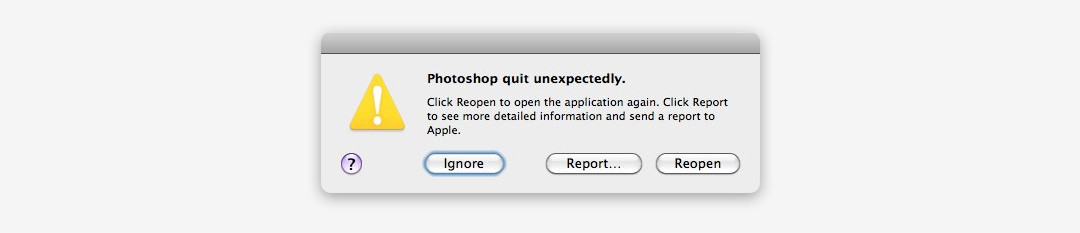
2. Ugh! Just replace them with anything but Cambria.

3. #goldfishmemoryproblems
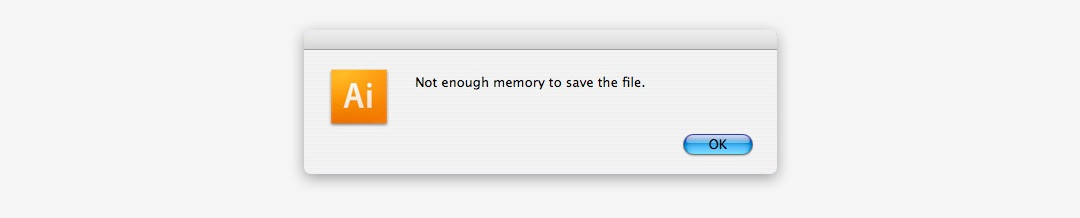
4. Well, I’m officially out of ideas…
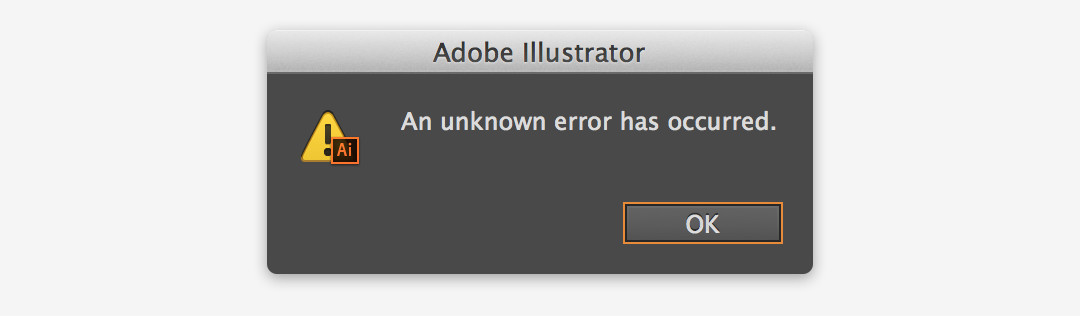
5. …and officially outdated.
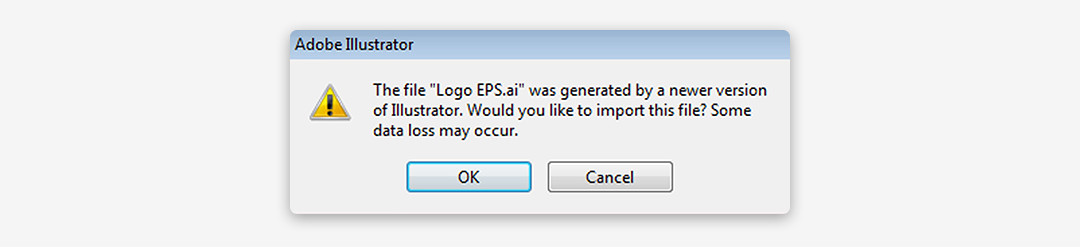
6. **Crickets**
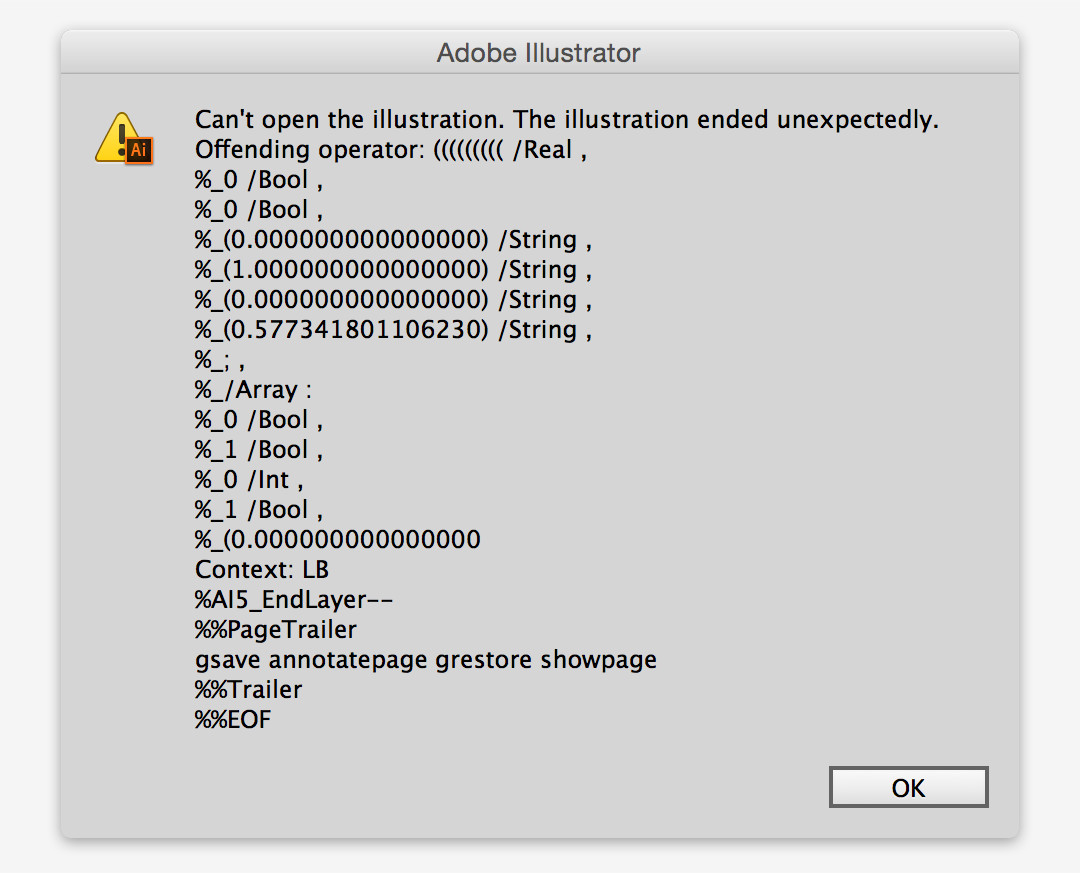
7. The struggle is so very real!
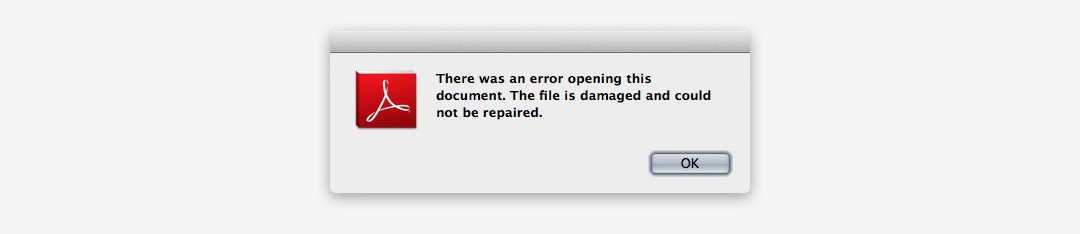
8. I’m begging you! Please don’t make me clear out my Downloads folder right now!
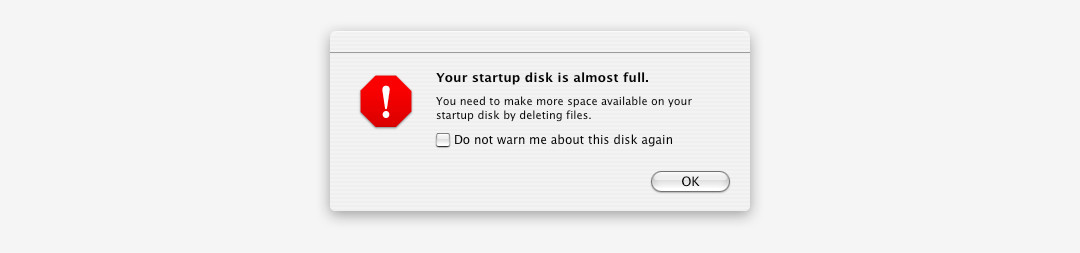
9. Who has time to properly eject?!
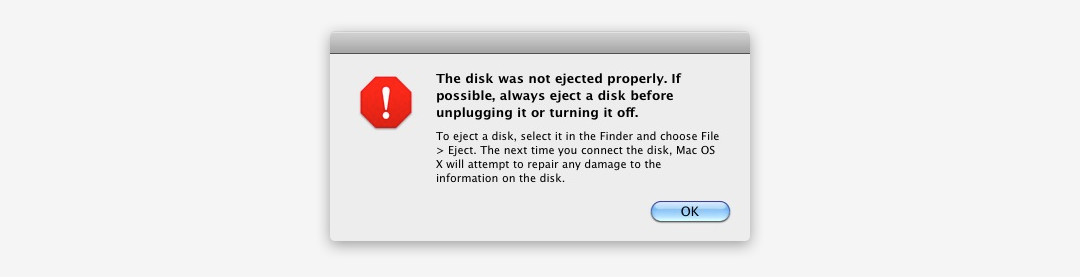
10. Simple: new e-mail, new trial.
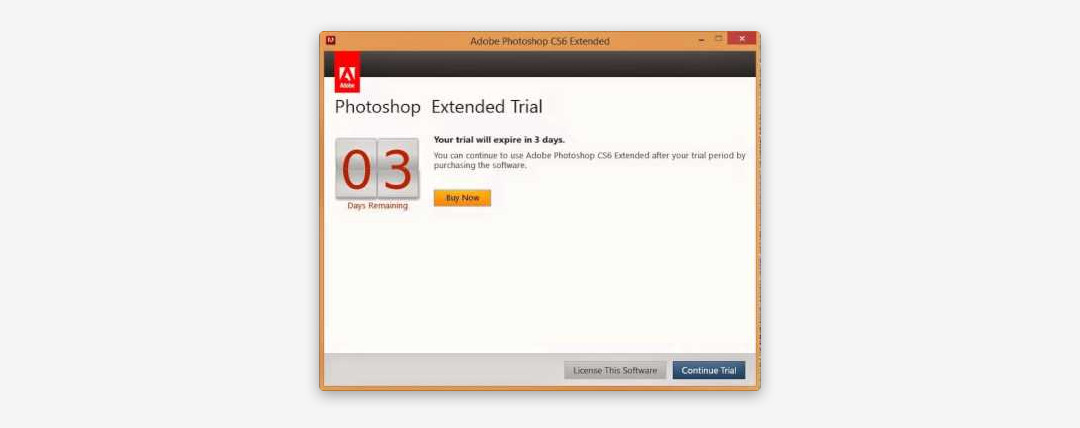
11. If at first you don’t succeed…
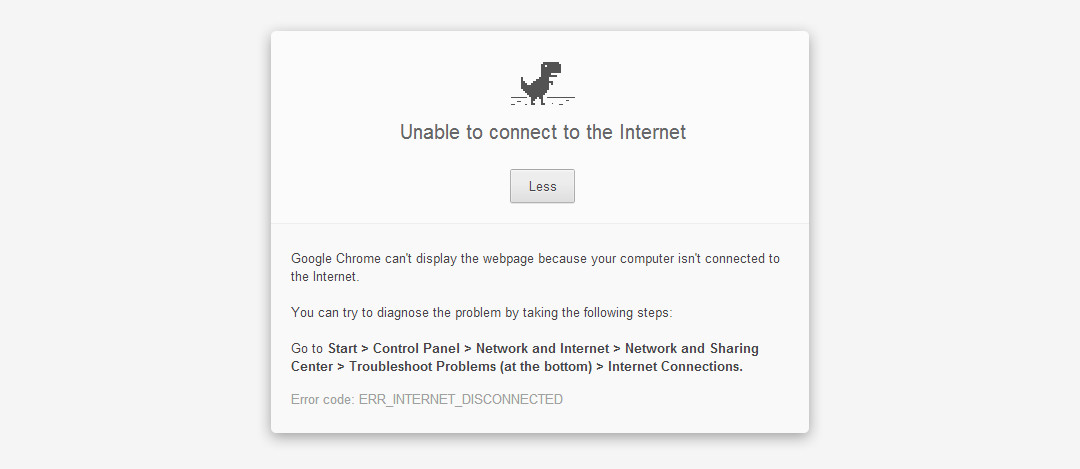
12. Try try again.
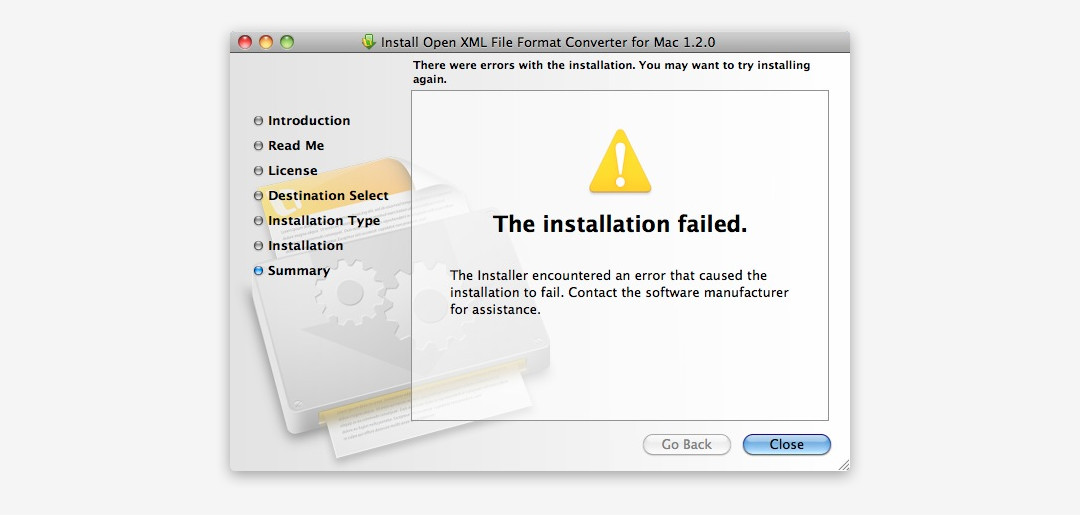
13. Font Book, I think you’re overreacting here.
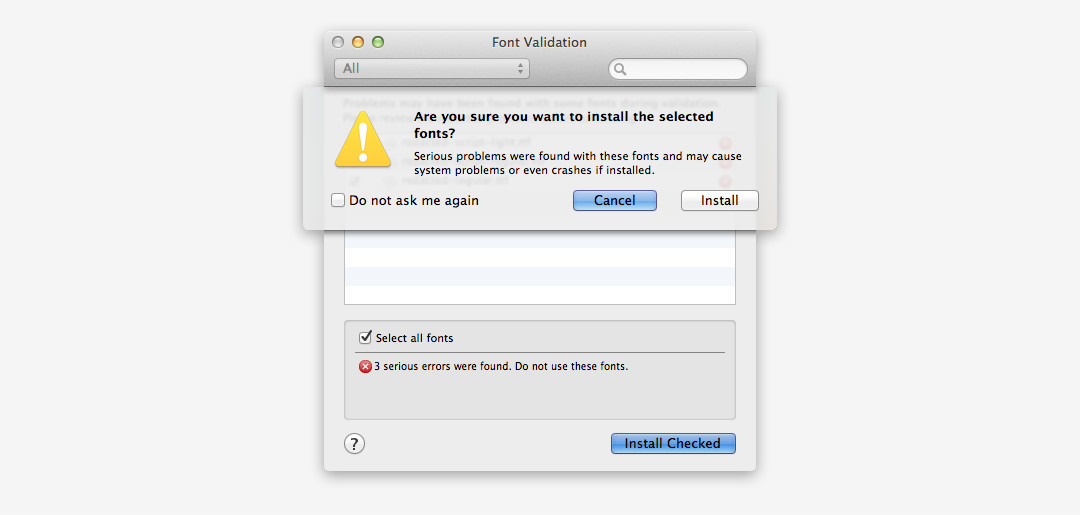
14. Womp
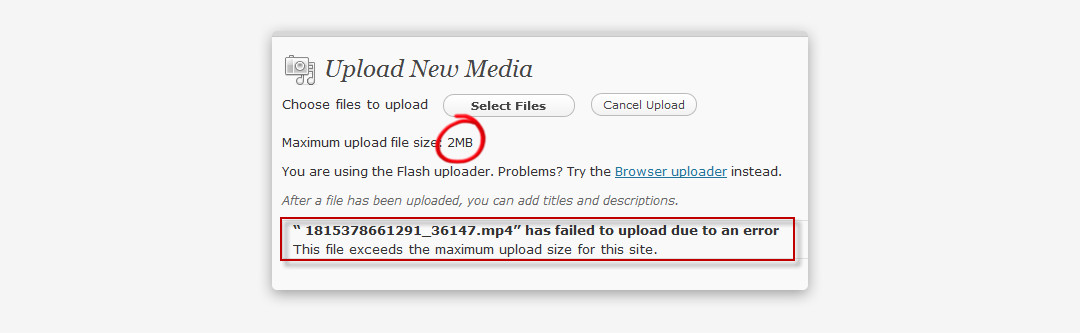
15. Double womp.
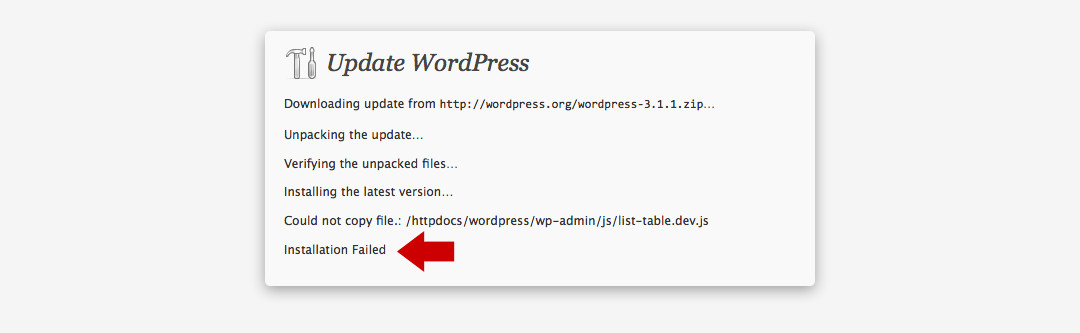
16. Update OVERLOAD!
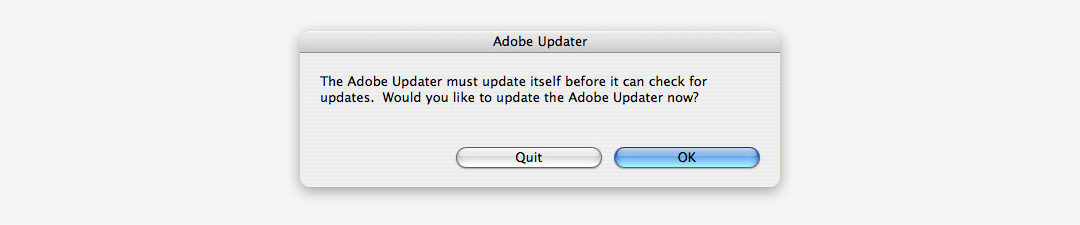
17. Nothing illegal going on here…

18. I guess it’s about time I rebooted anyway.
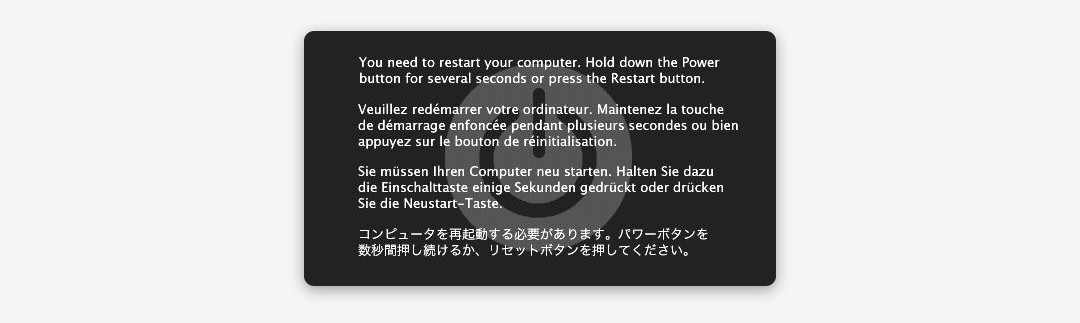
Have you been in such situation ever? If yes, stay calmed; you are not the only one. There are numerous guys from our creative community have faced the same trouble. Are we missing out any errors here? Can you think of more such errors? Share your thoughts in the comment box below.