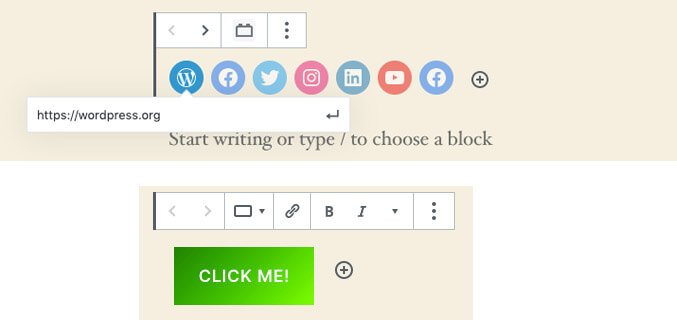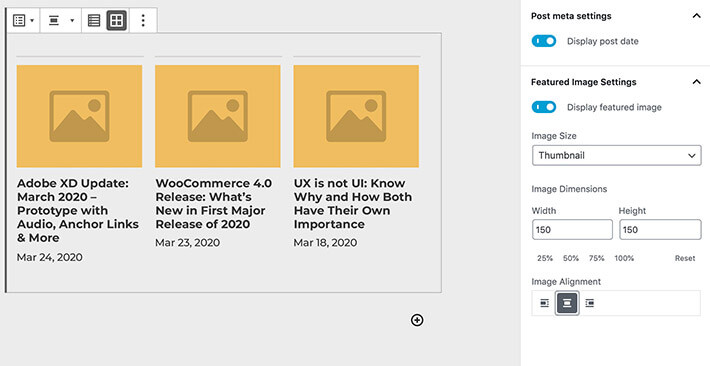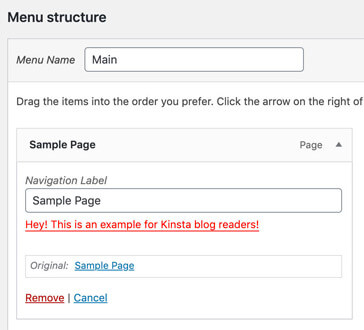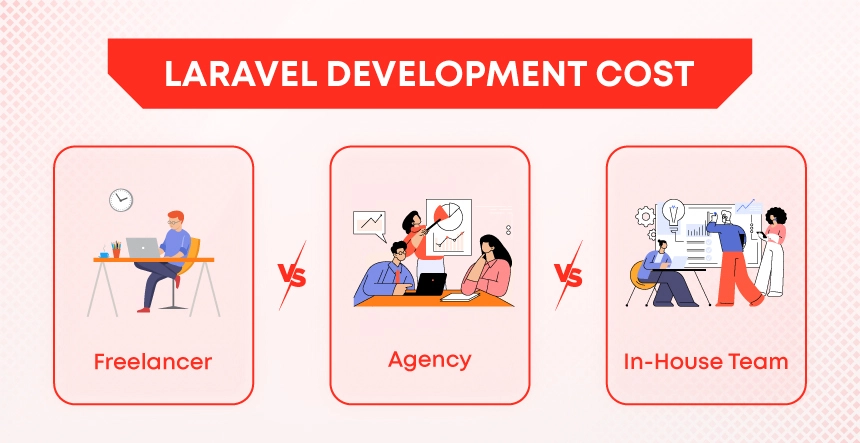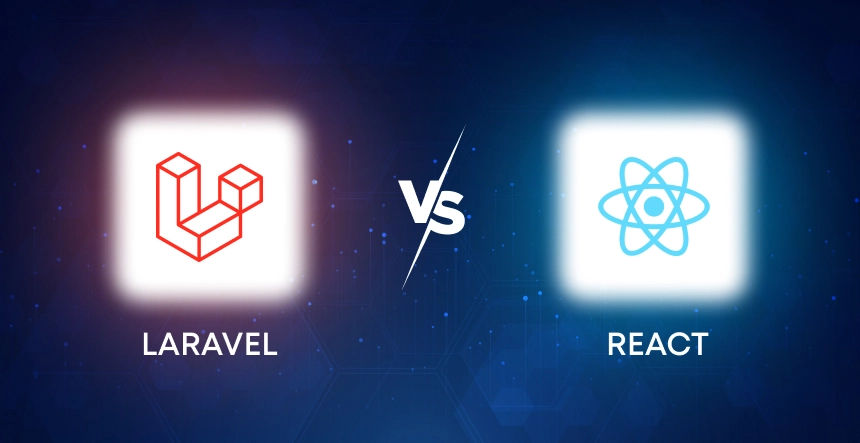As we all know, WordPress 5.4 is released on 31st of March 2020, and it is the first major release in 2020 for whole WordPress Community world-wide.
And yes WordPress 5.4 aka “Adderley“.
WordPress 5.4 has come up with the many new features, improvements and bug fixes to the block editor. And these changes affect the functionality, UI, user accessibility and overall user experience. Along with all these, you will witness here the new APIs, cleaner UI-navigation improvements and developer-focused changes introduced in WordPress 5.4. So, let’s take a deep dive into it…
Two New Blocks Added to WordPress 5.4
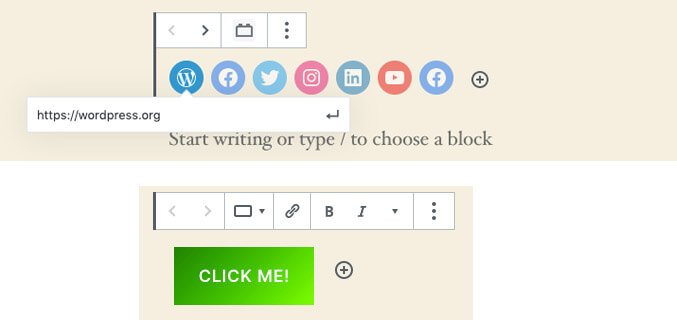
- Two brand-new blocks – Among the interactive features, buttons and social icons have been added, making it easy to access the interface.
- New look with colour – A new look has been given with a touch of gradients on the buttons and the cover block. This apart, one can access toolbar in the colour options in case of rich text blocks. The colour option is also present in group and column blocks.
- Easy handling of the multimedia – The latest WordPress version enables placing multimedia in different blocks. It works in the same way for all the blocks.
- Using media with text – It has become easy to incorporate media along with text in the blocks. You can also add links such as a brochure that is available for download.
Display Featured Image in Latest Posts Block
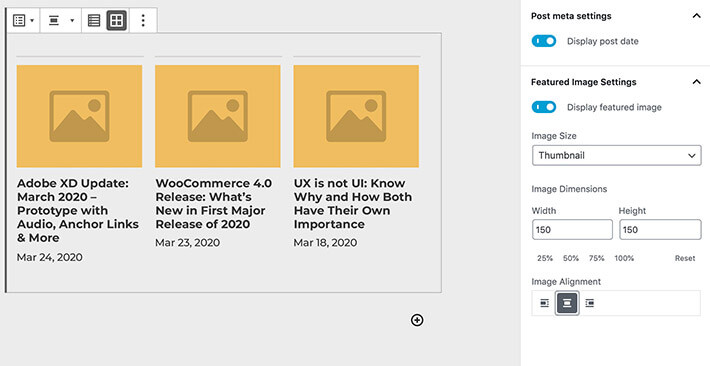
This is another newly added feature in the block editor, and it is another step for using more complex blocks. On this latest version of the interface, the posts block allows uploading posts from any particular category. But one cannot categorize queries by tags or post types or include or exclude the posts. Through the list of featured images, it will be easy to find out the posts. This apart, you can also customize the image size along with its alignment.
Introduced Other Block Editor Changes
- New modal has been introduced to make it easy for the new users
- Easy navigation in block breadcrumbs
- Easy to resize an image in the gallery
- Easy table block options
- Drag-and-drop option in the image box
- Ability to colour the texts as required into any part of blocks
- Easy accessibility on the interface
- One can select multiple blocks at a time
- One can change image title within the post blocks
- Better tabbed navigation with settings to change the sidebar
Latest Features on WordPress 5.4 UI Offer Easy Navigation
The update on the latest version of WordPress 5.4 makes it easy to use and navigate through the features. Some of the changes are enumerated as below.
- Block navigation is easy to use on the latest version of WordPress 5.4. Adding to this, it is easy to select the blocks.
- With the upgraded interface, it is easy to use the keyboard, tab through the options. Even, you can get access to the sidebar of any block on the interface.
- The editor and the typing board load faster compared to the previous version of the interface
- The upgraded version of UI comes with a welcome guide window that helps in better accessibility of WordPress.
- While working inside a block, you can get easily get access to the edit options available. Even, the screen reader would notify the navigation mode on which you are currently using the platform.
Developer Focused Changes in WordPress 5.4
Developers can add custom fields options into the menu items and this can be done without plugin options. For this, the following simple steps can help.
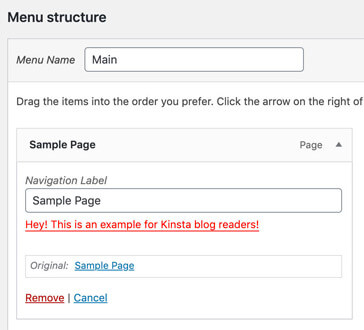
- First, open the menus option on the admin screen, and the ‘wp_nav_menu_item_custom_fields’ comes up on screen before the move button under the menu editor.
- Under the customizer option, the
‘wp_nav_menu_item_custom_fields_customize_template’ shows up, which is at the end of the menu item form template.
After this, you have to check whether the new changes made can replace the code. However, it is better to use the latest version of WordPress for the smooth functioning of the platform.
Simple Style of Blocks
The blocks look simple with new APIs along with the facility of embedded links in it. Some other additions in WordPress are listed below.
- The latest version has simple block styles making it easy to use each of them. Also, there is the option for customized styling of blocks.
- One can build plugins in the interface and also register for the collection of blocks under different categories. This helps to boost brand visibility through online platforms
- The introduction of gradients in colour scheme and block variations are useful features for the users
- With the link embedding format, the block editor supports high definition video files to make the post an attractive one
Wrapping it up
The latest upgrade to WordPress 5.4 shall help in better use of block editor. One can embed high configuration links, images, and texts in the blocks making it easy to create blocks. This way, it is possible to take your page to live and convey the brand message to the target group easily. To upgrade your current WordPress version to WordPress 5.4, feel free to reach KrishaWeb WordPress Experts. Adding to this, the latest upgrade helps in better customization with the latest features introduced in WordPress 5.4 “Adderley”.