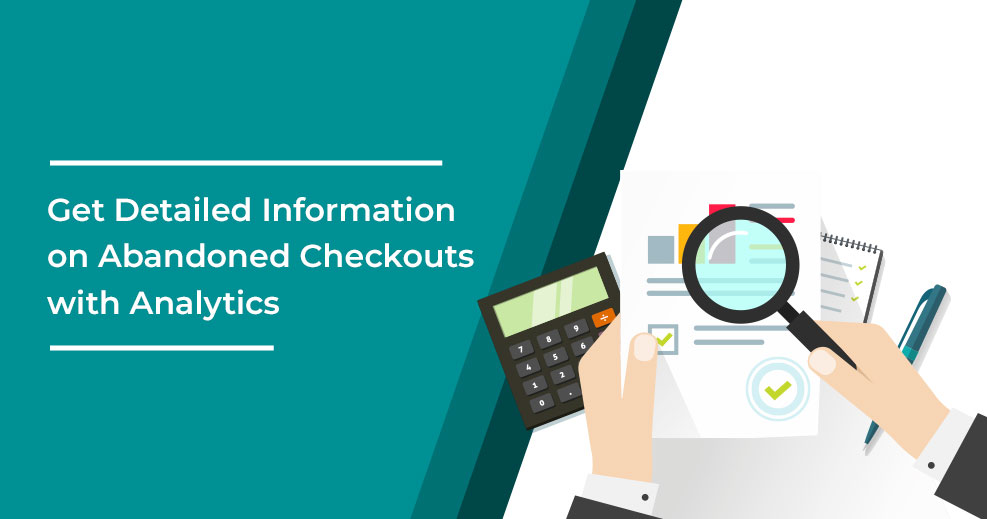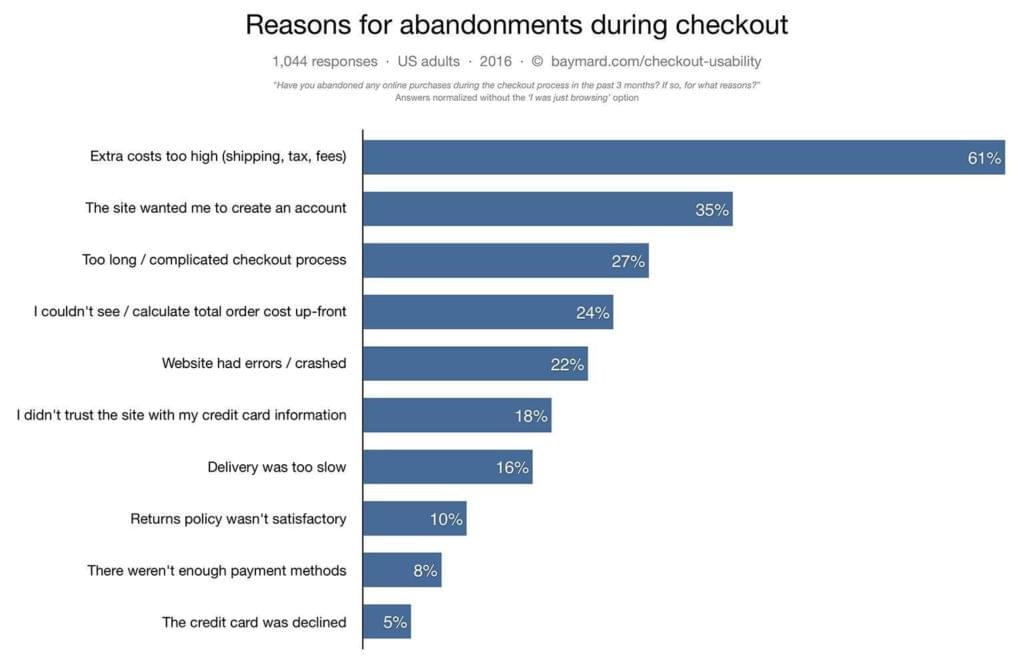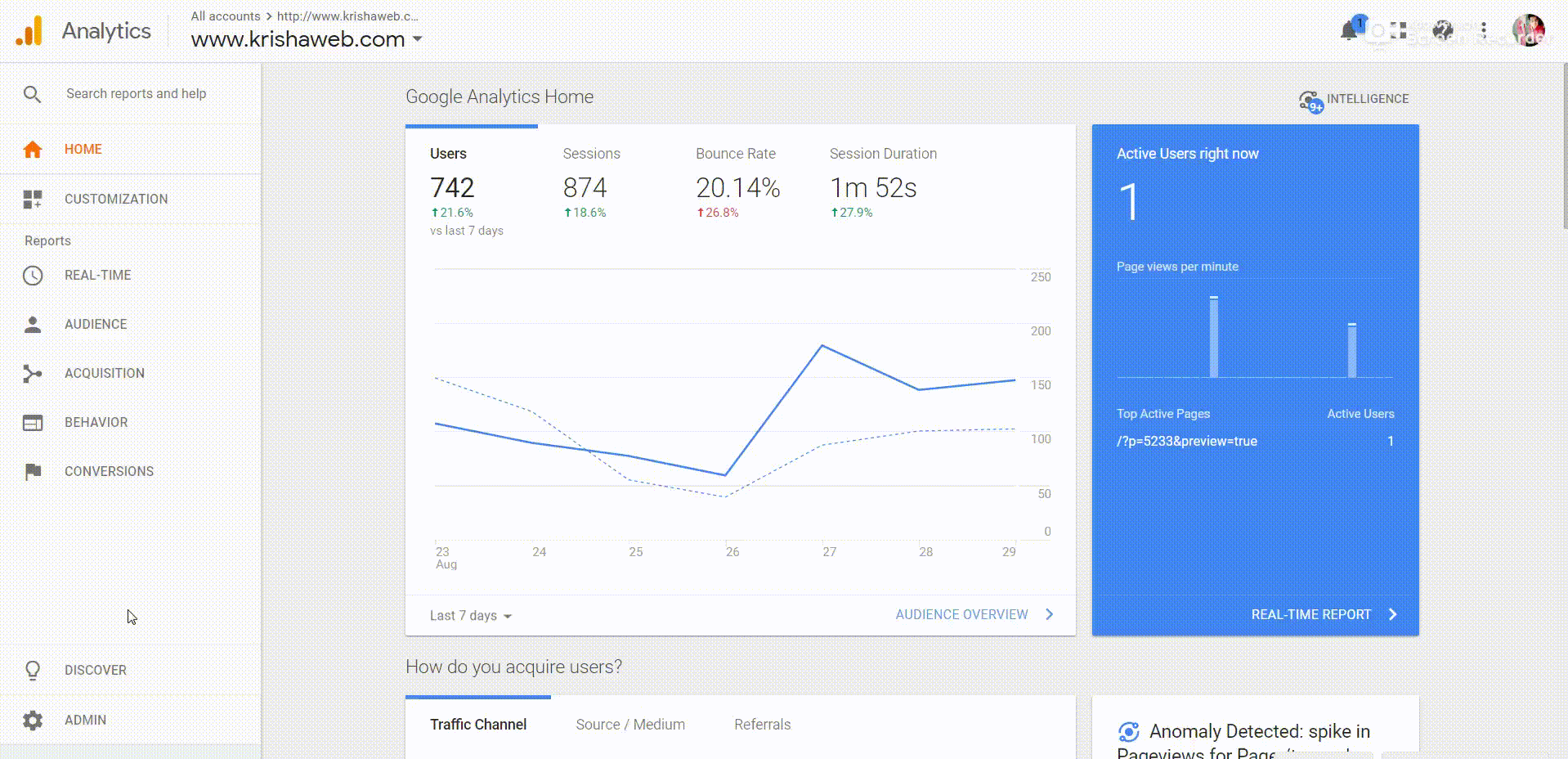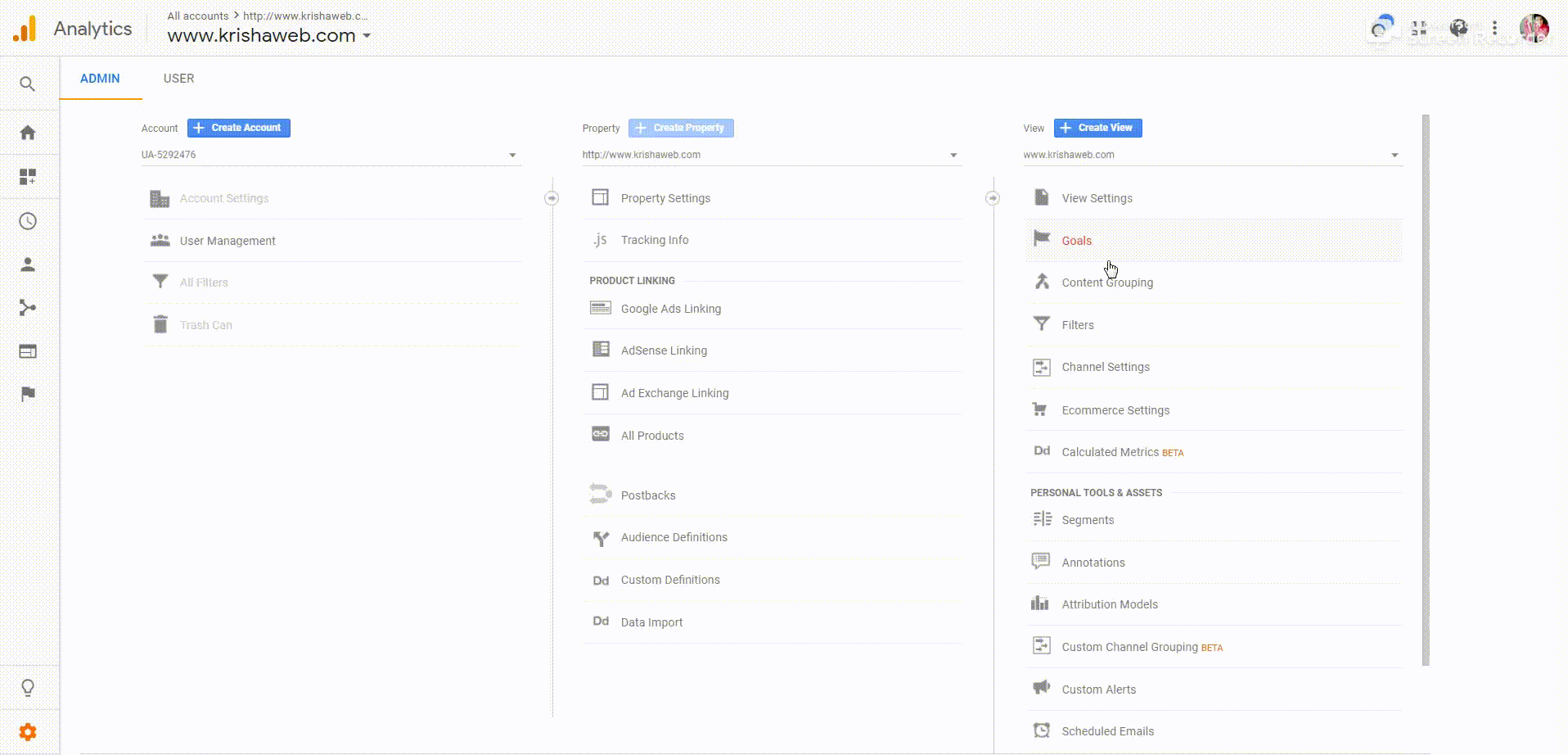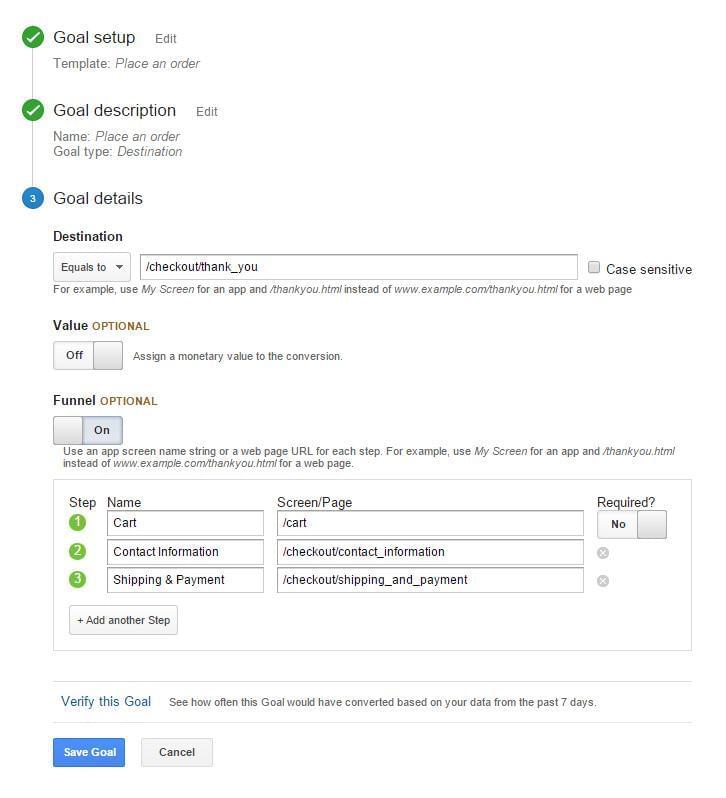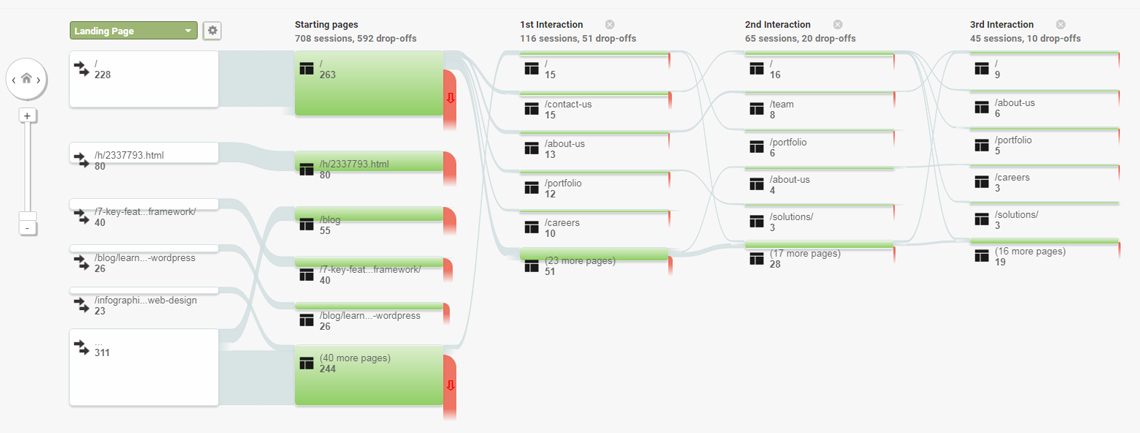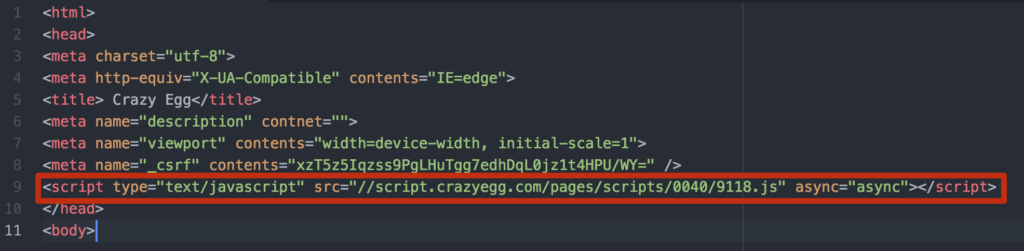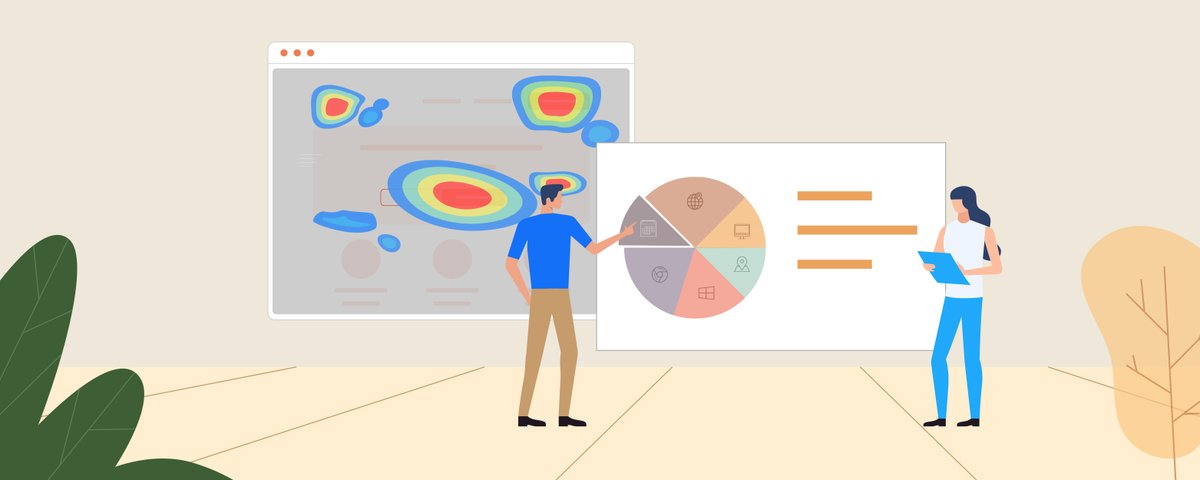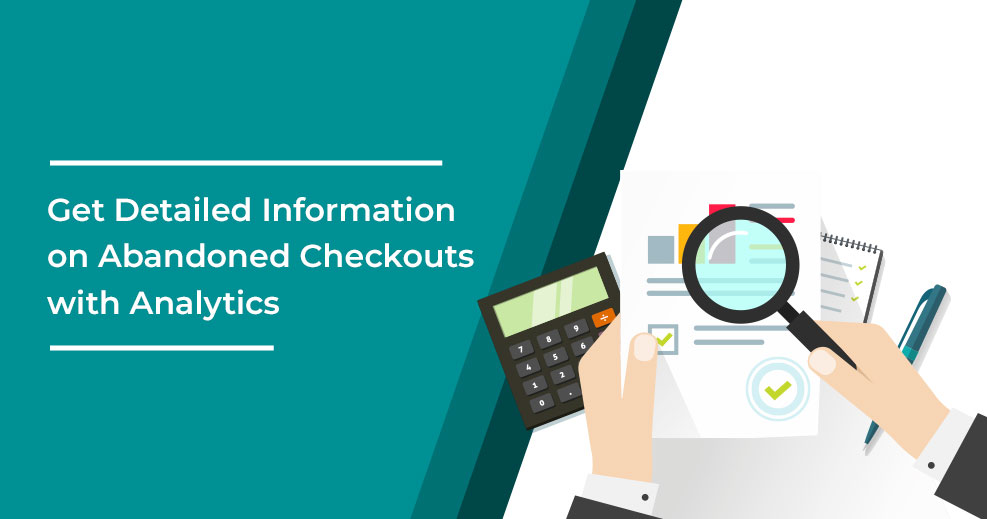
Cart abandonment is an issue that many e-commerce sites witness. The latest study on this issue shows that the average rate of cart-abandonment is 67.91%. For some businesses, this rate may be close to 80%. A variety of reasons may be responsible for this behavior of users. These reasons usually differ based on geographic location and demographics. The poor UX (user experience) may also lead to cart-abandonment. The complicated checkout flows, broken functionalities or the need for signing up before checking out may drive the users away when shopping. A detailed survey on this subject reveal;
- The higher additional costs, such as taxes/shipping-charges/fees, are responsible for 61% of abandonment.
- The need for mandatory signing-in is responsible for 35% of cart-abandonment.
- A complicated/lengthy check-out process is responsible for 27% of abandonment.
- The inability to observe/calculate the total cost in real time is responsible for 24% of cart-abandonment.
- The website errors are responsible for 22% of abandonment.
- The inadequate safety measures on payment portals are responsible for 18% of abandonment.
- The slow delivery process is responsible for 16% of abandonment.
- A dissatisfactory return-policy is responsible for 10% abandonment.
- The insufficiency in payment methods is responsible for 8% of abandonment.
- The declination of credit cards is responsible for only 5% of cart-abandonment.
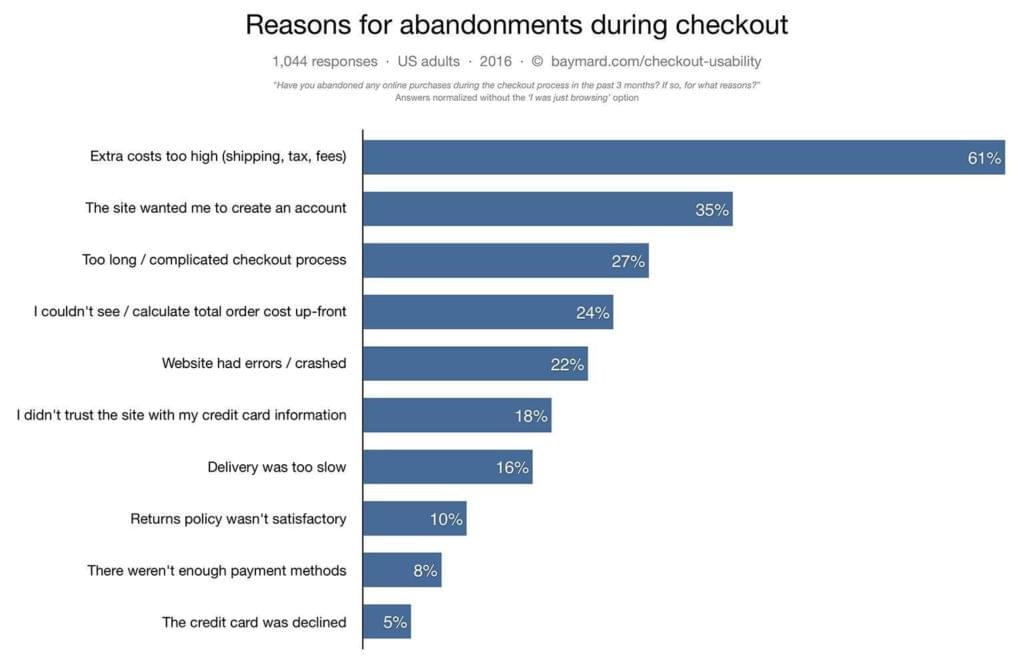
It is possible to identify the reason behind cart-abandonment using the online tools, such as Crazy Egg, Hotjar, Google Analytics or Full story. These tools enable users to improve the quality of UX after correctly deciphering the reasons behind the abandonment of the shopping cart.
Setting up a Funnel to Measure Conversion Rates

Reaching Goals
The Google Analytics enables the owners of e-commerce websites to set up a ‘Goal’ to track the purchases and to identify the places where users are mostly abandoning their carts. To reach ‘Goals’, a user is supposed to click onto ‘Admin’ tab after logging into the ‘Google Analytics’ dashboard.
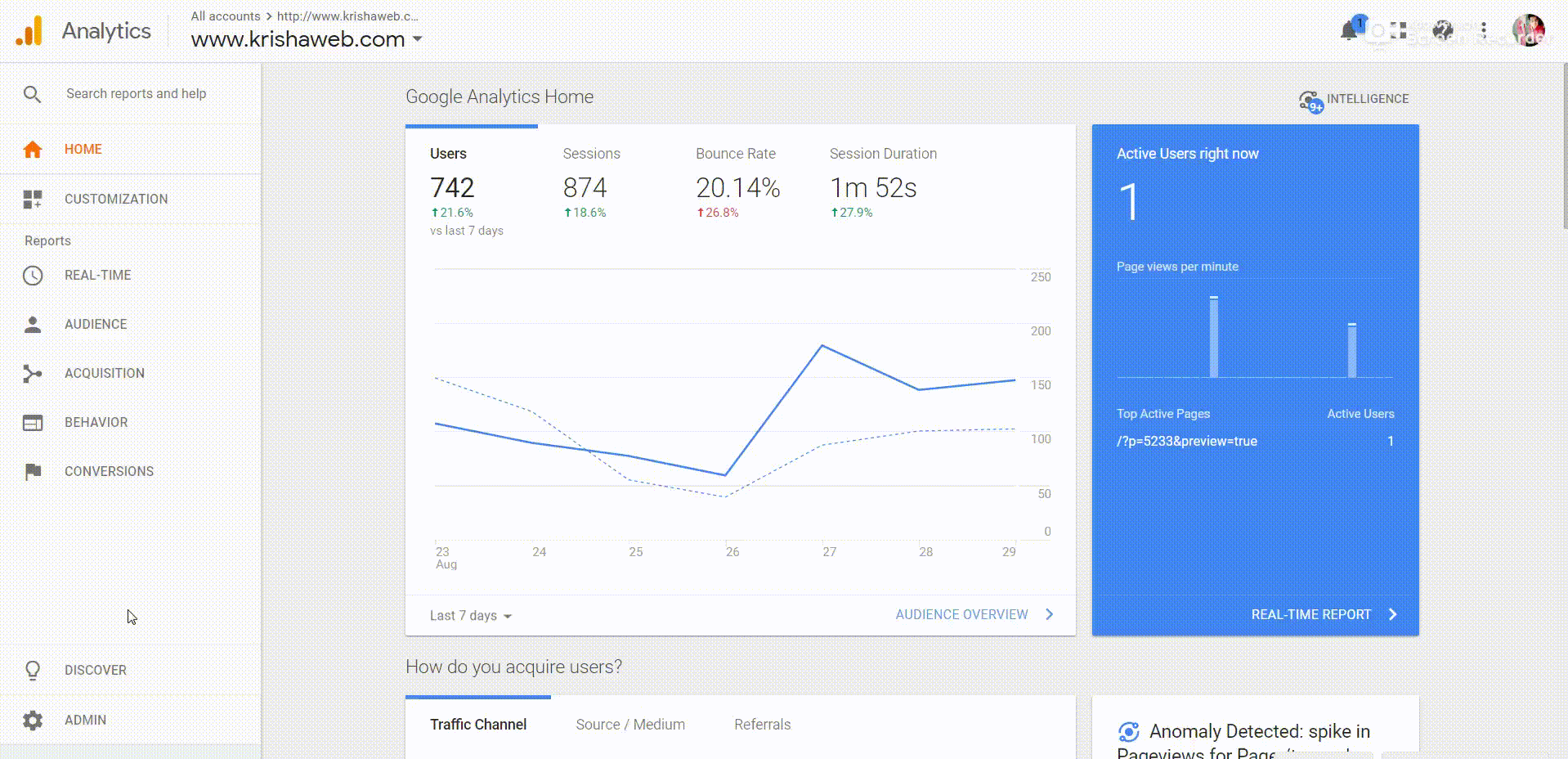
New Goal Creation
If a user clicks on the ‘+New Goal’ button, then he/she receives relevant Goal templates to select. In this case, a user selects the ‘Place an order’ option. After creating a Goal, a user is supposed to click on the ‘Next Step’ button to move to the next phase.
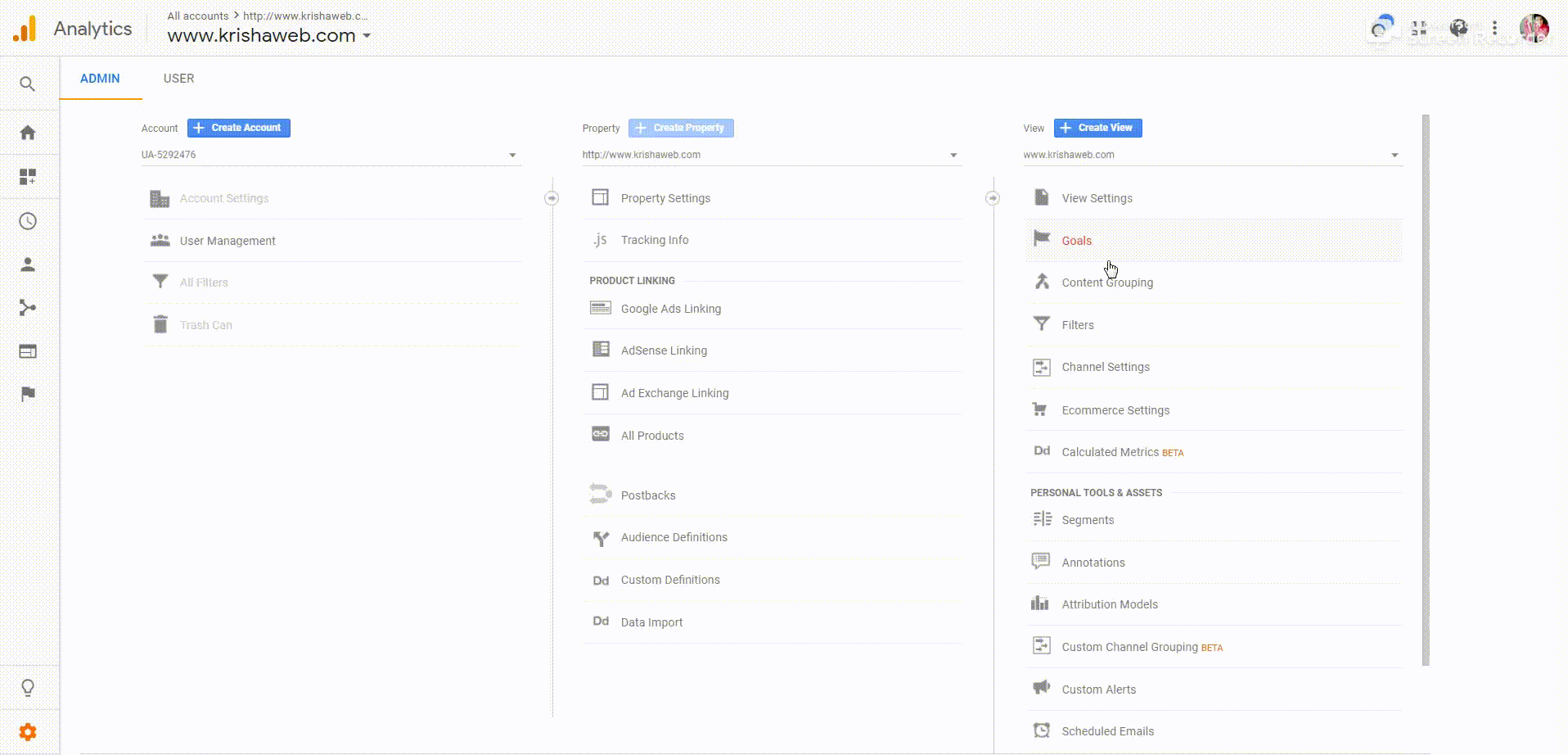
Describing the Goal
It is essential to give each Goal a name under the ‘Type Heading’ category. The correct selection of name leads to the triggering of the ‘Goal. In this scenario, it is essential for a user to reach the ‘Checkout Confirmation Screen’ in order to trigger the goal. Hence, a user is supposed to select ‘Destination’ as the type of ‘Goal’.
Setting Goal Details
After describing the ‘Goal’, the owner of an e-commerce website is supposed to mention the destination URL. The users move onto this webpage after completing the checkout. This link varies from one CMS to another. It is essential to turn off the monetary Value and turn on the Funnel option during this process. It is equally essential to list the URLs of all web-pages that the users navigate through during the checkout process. During the set-up, you are supposed to click the ‘Verify this Goal’ button before hitting the ‘Save Goal’ button.
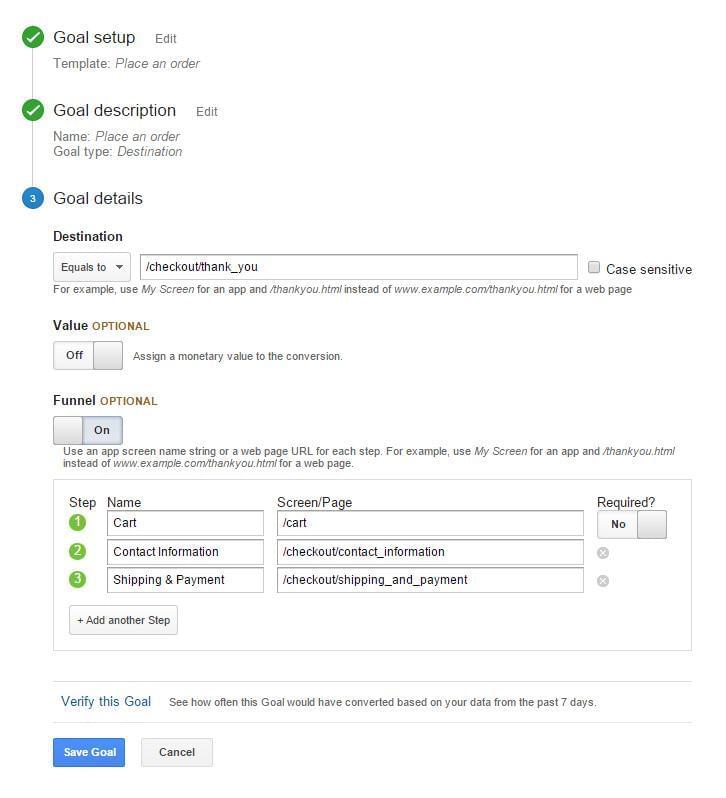
Identifying Location of Cart-Abandonment
The ‘Behavior → Behavior Flow’ button on the left-hand sidebar sends a report that shows how long a user spends on the conversion flow and the common places where the users abandon the carts. The report may inform you about the web pages that are repeatedly falling short. With this report, you may improve the user experience (UX) on the affected web-pages.
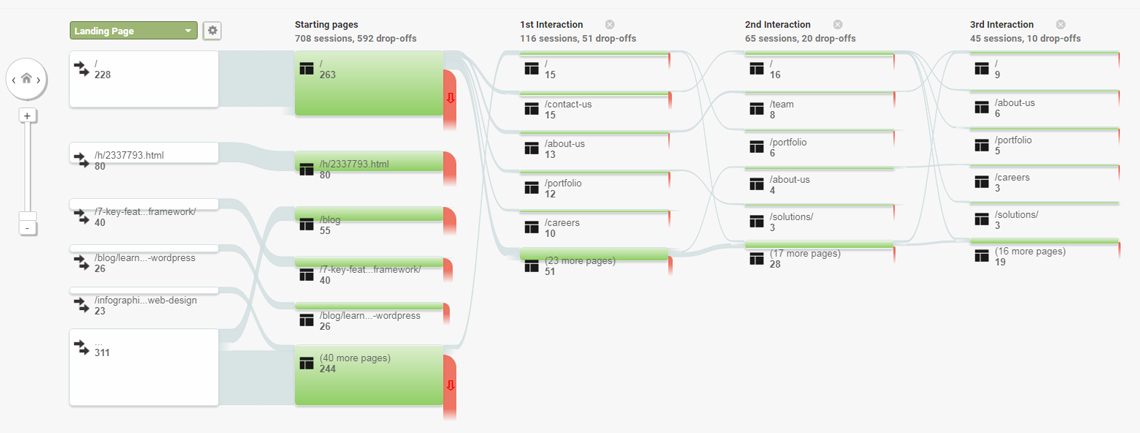
Setting up Crazy Egg
The e-commerce businesses may use the ‘Heatmap’ tools from ‘Crazy Egg’ to identify the reason behind cart-abandonment after identifying the areas where users mostly abandon the carts. The owners of e-commerce websites are supposed to log into the Crazy Egg website and copy the tracking-code snippet written in JavaScript from this website to the <head> section of their website’s code.
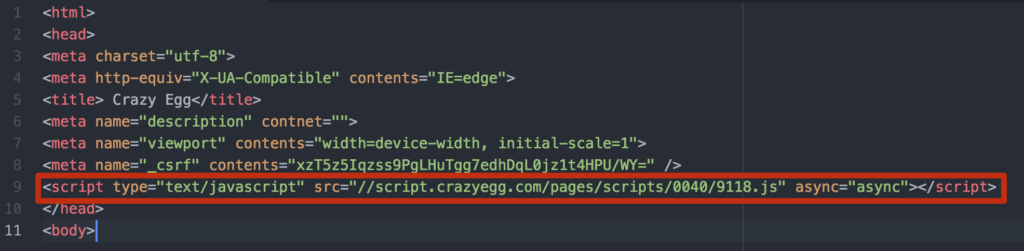
Heatmap Analysis

There are three types of Heatmap tools – Move, Click and Scroll. These tools can collect sufficient data after three days’ duration to help businesses reach a conclusion regarding the reason behind the cart-abandonment. The business may combine the data gathered from Google Analytics and Crazy Egg to have detailed information regarding the behaviors of the users. The Crazy Egg also has recording tools capable of storing the entire session of a user.
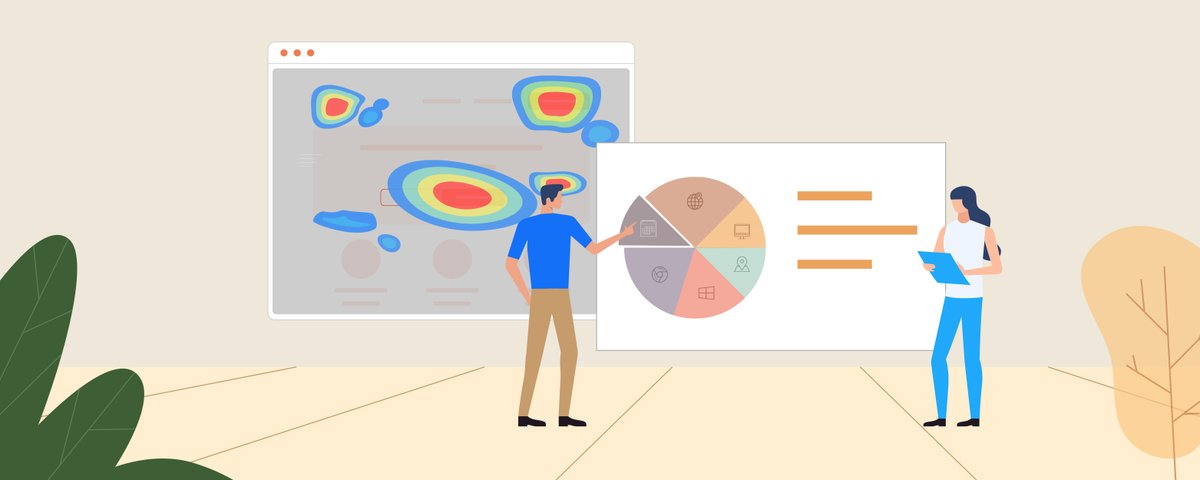
Conclusion
A combined use of Heatmap tools from Crazy Egg and Google Analytics give e-commerce businesses detailed knowledge on the areas of cart-abandonment and possible reasons behind this issue. With this knowledge, e-commerce stores can reduce the percentage of cart-abandoned, offer a better user experience and enjoy improved ROI.
If you want to reduce your website’s shopping cart abandonment and earn you more sales and repeat customers.