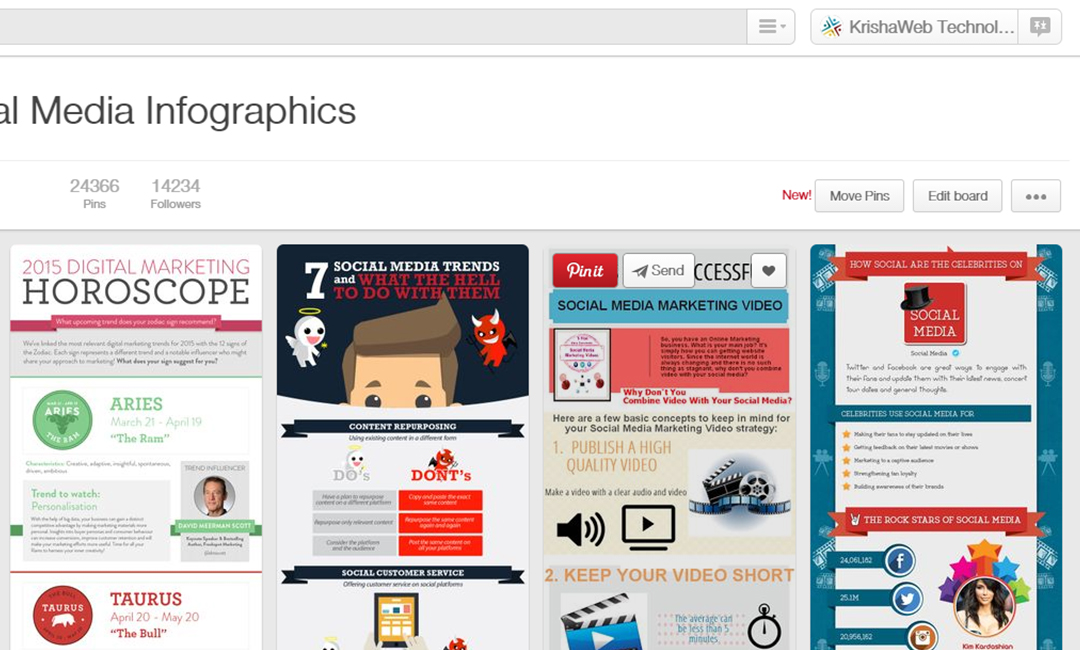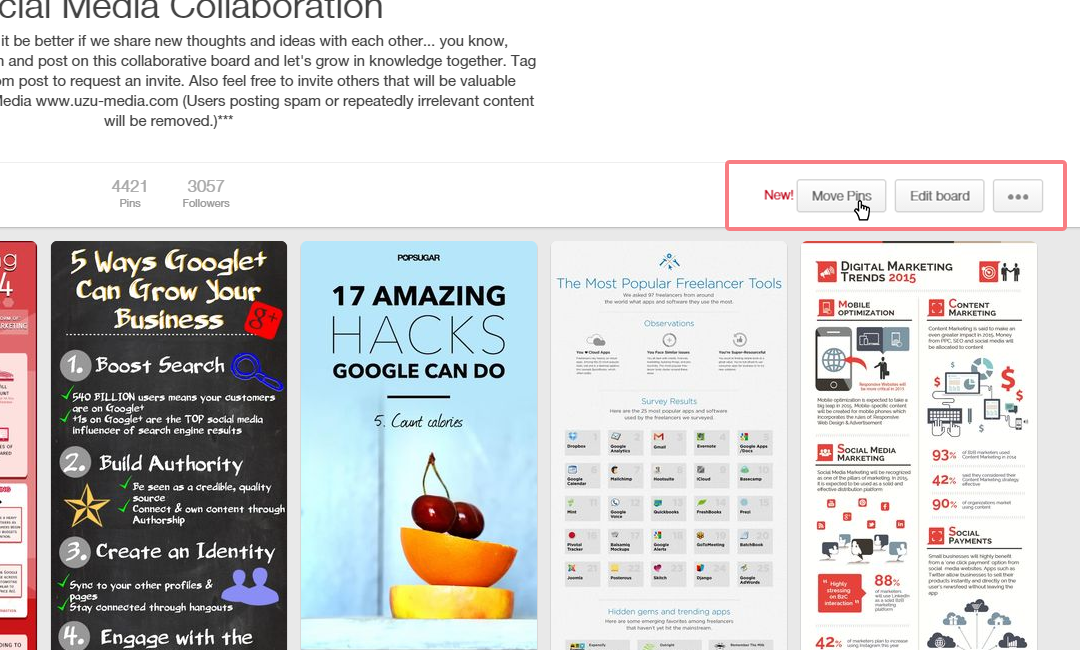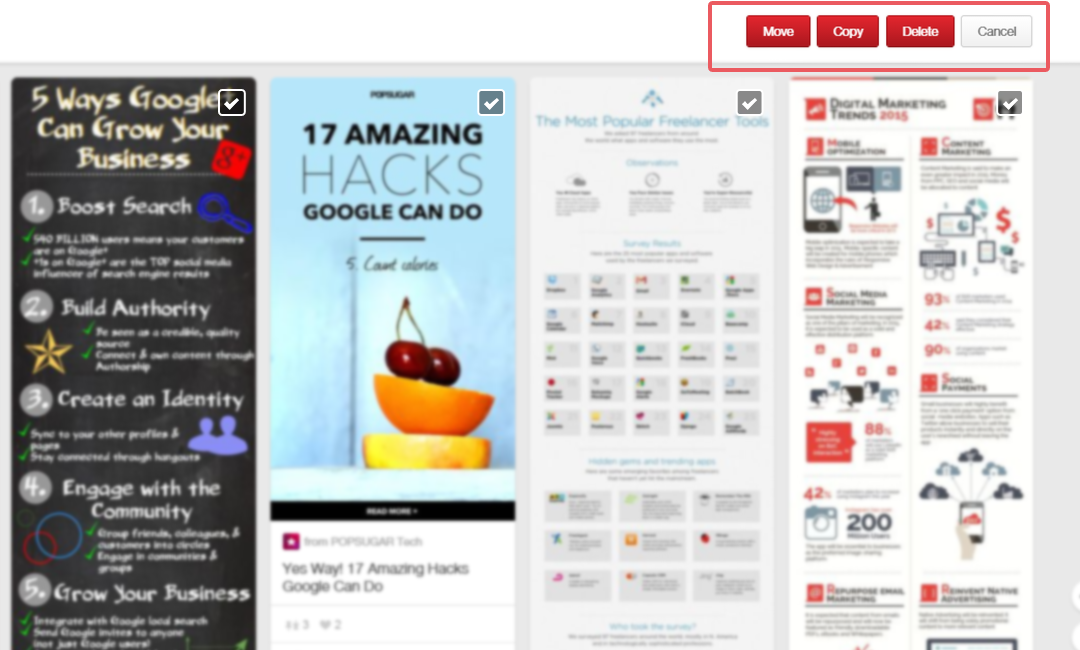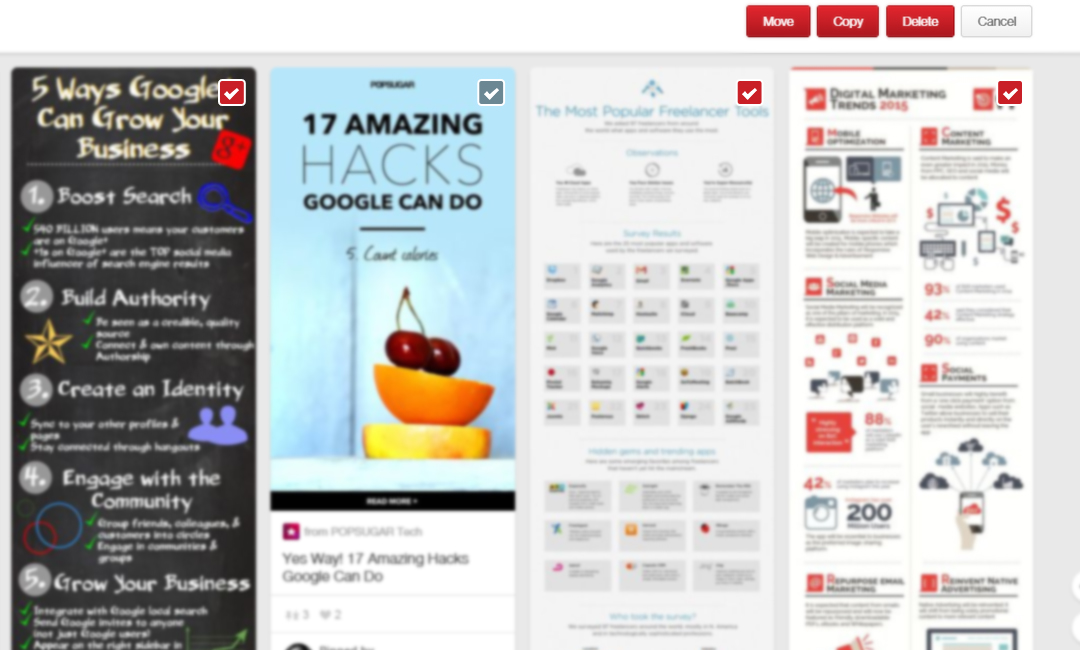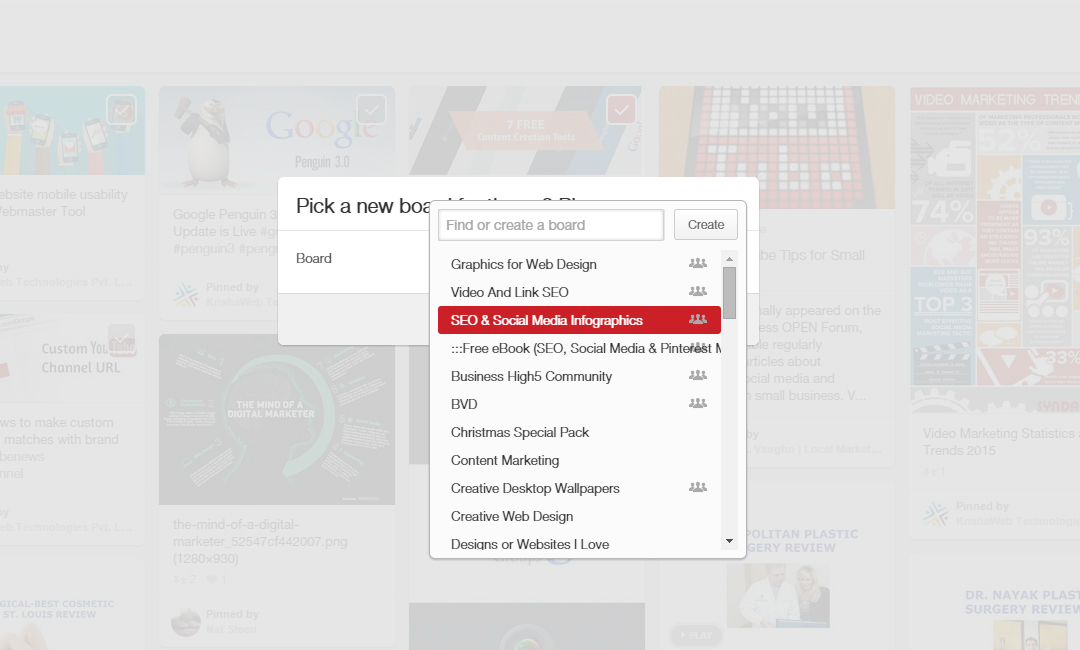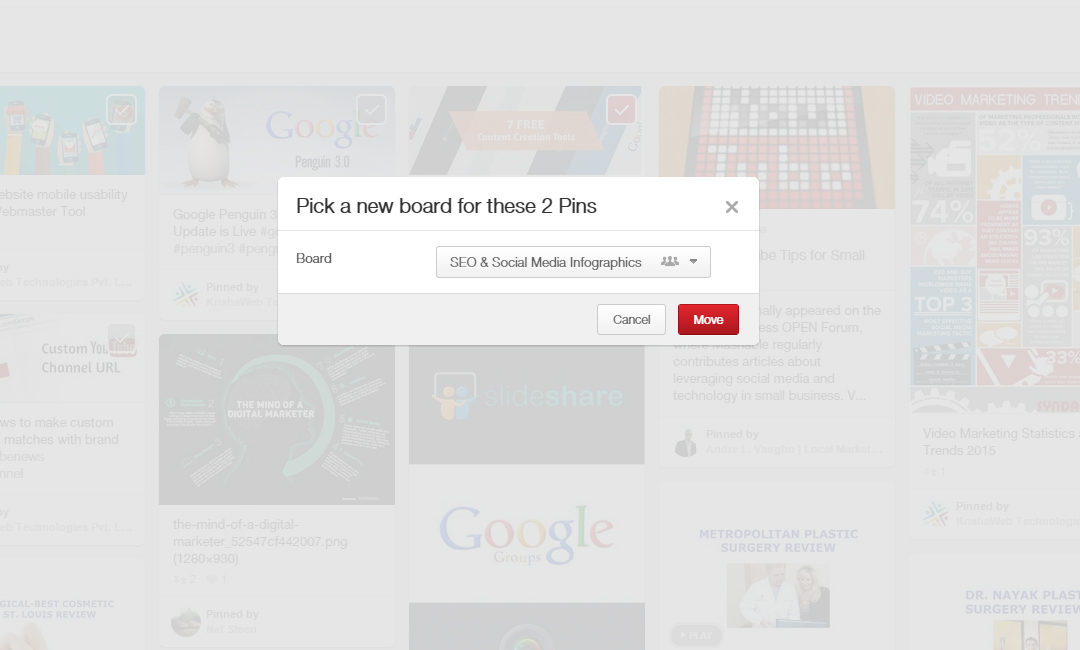Every social media network tries to improve user experience all the time for their users. This year end around, Pinterest has made an update recently in the last week, now it is easy to move more than one pin at the same time to the different boards.
For the Pinterest fans, here is a great update from Pinterest that can add more value to the user experience. You can now edit multiple pins, copy, delete or can move them simultaneously to the boards.
Follow the Steps to rearrange multiple pins.
Select your board from where you wish to move multiple pins.
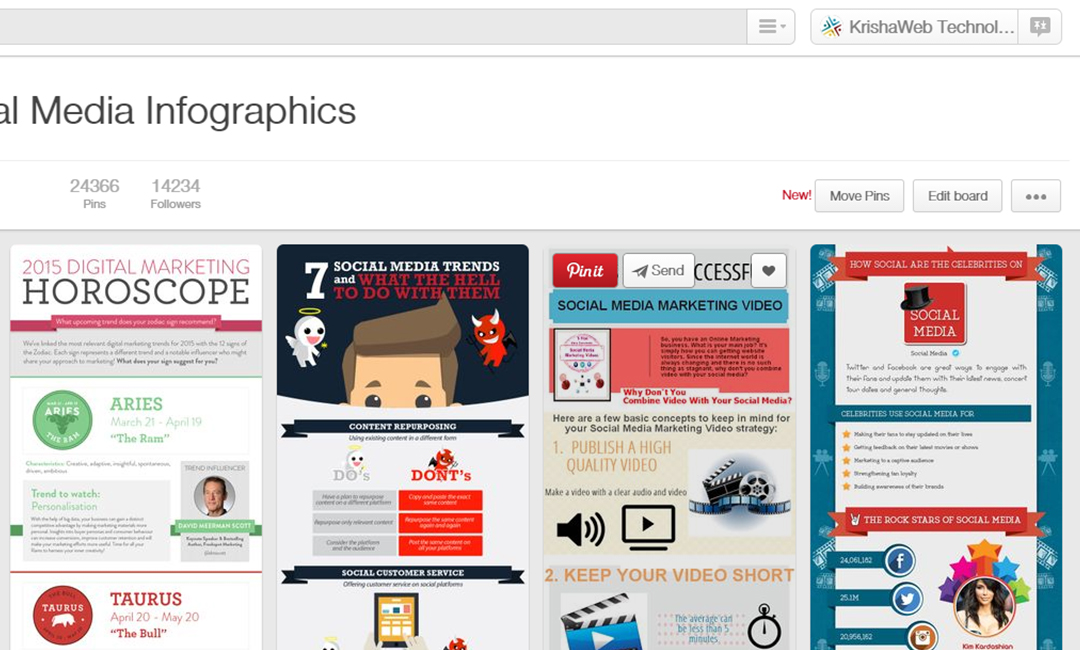
Click on Move Pin button at the upper right corner of your board.
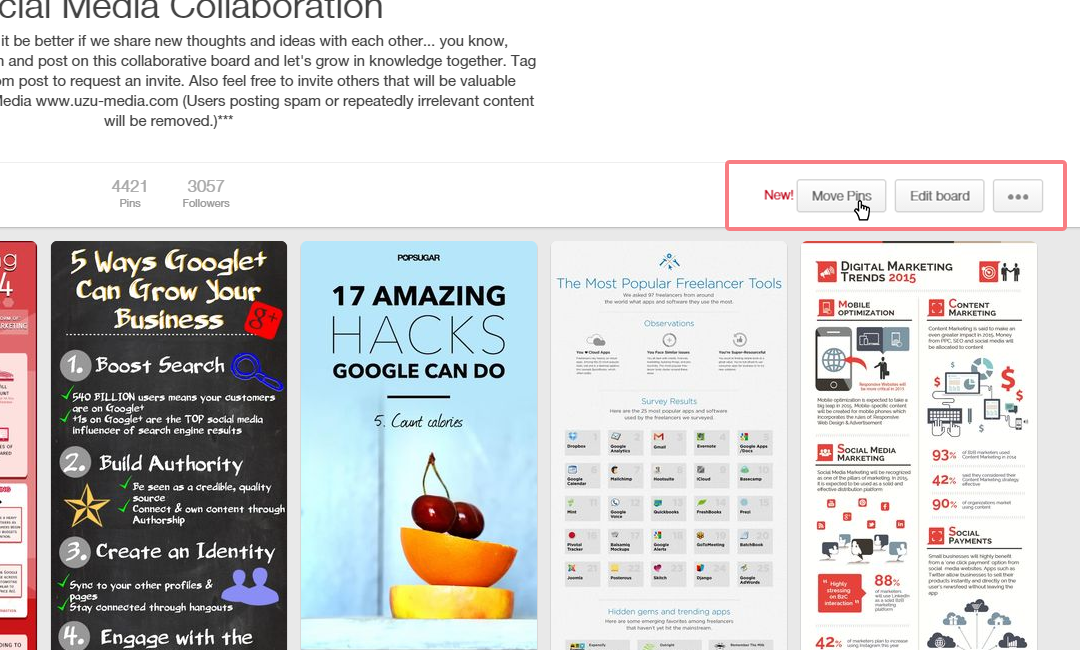
Click on “Move” button.
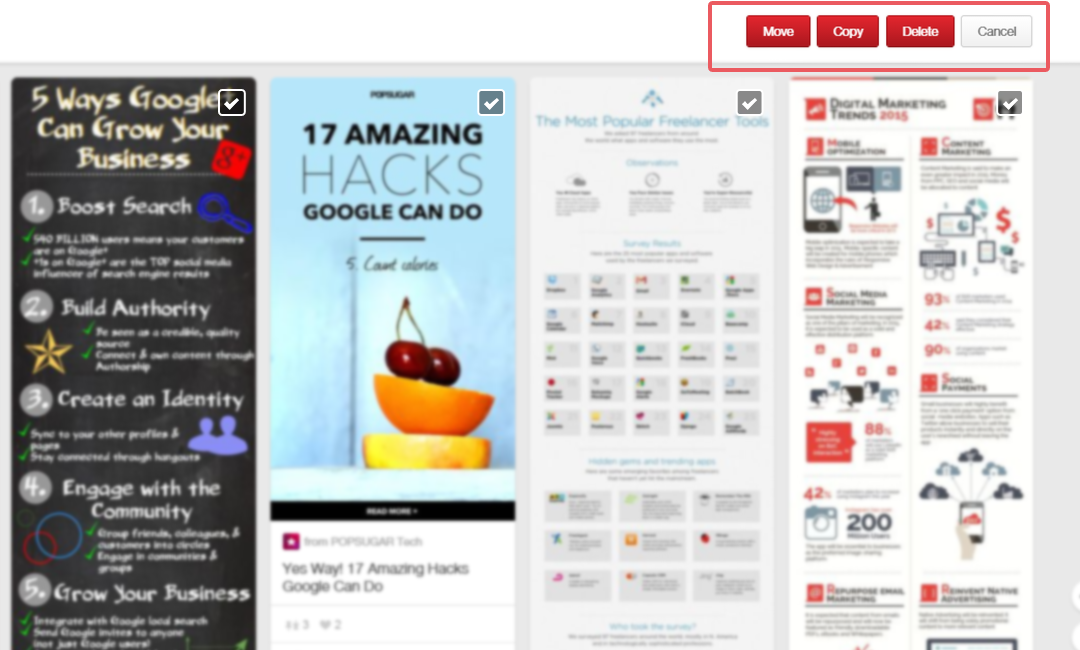
You will see the boxes with a white check mark sign at the upper right corner of each pin. Click on the boxes of the pins you wish to move, copy or delete.
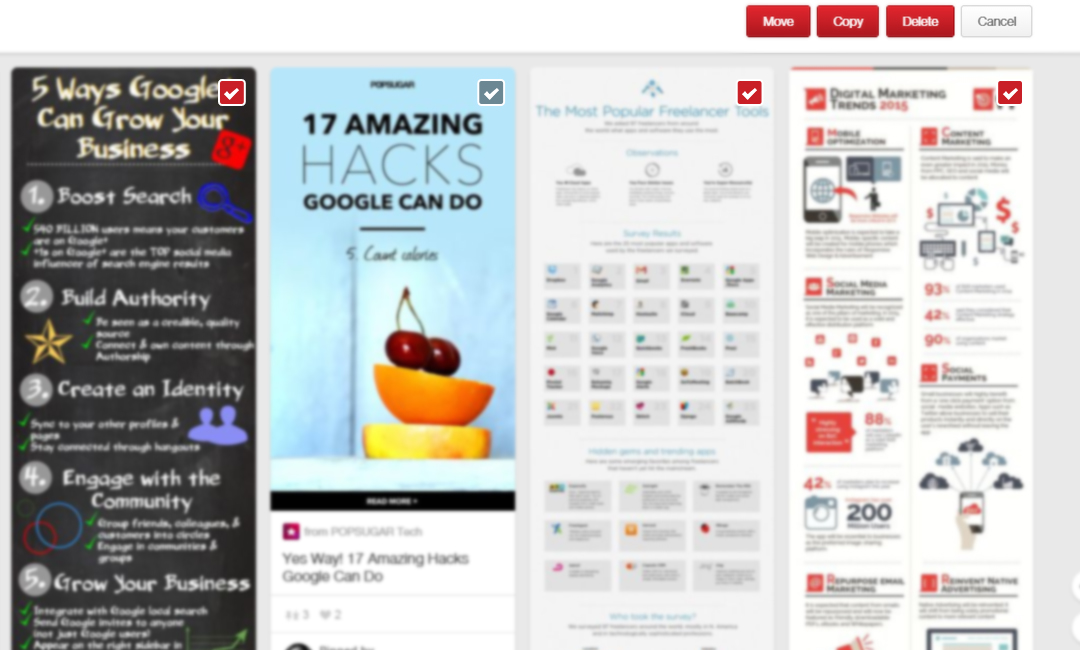
Select the new board in which you wish to move the pins.
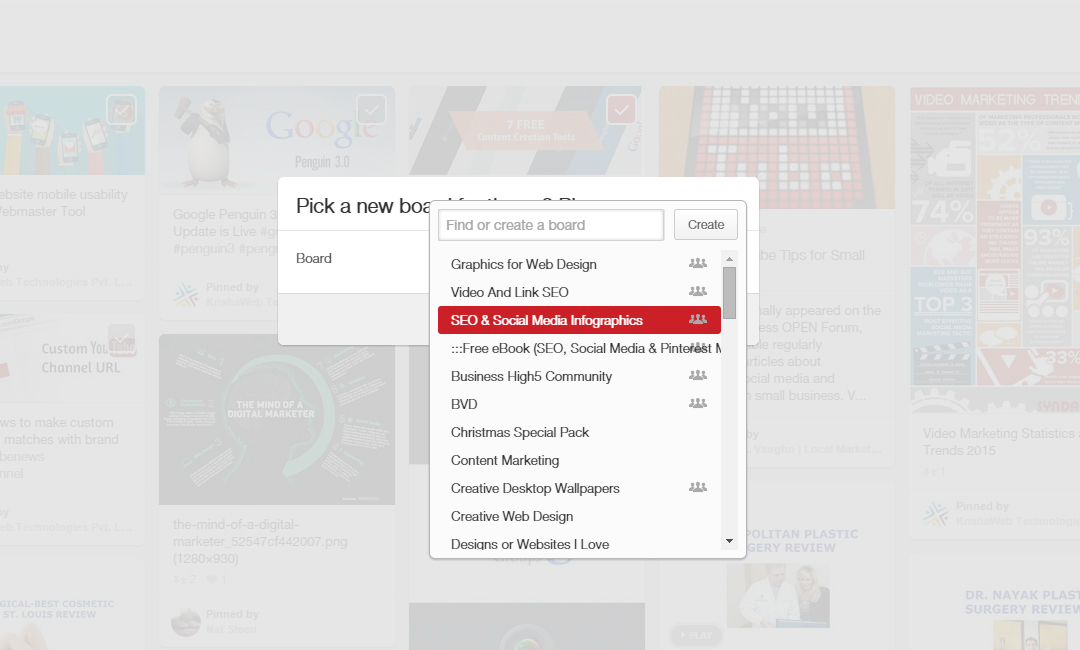
Click on “Move”.
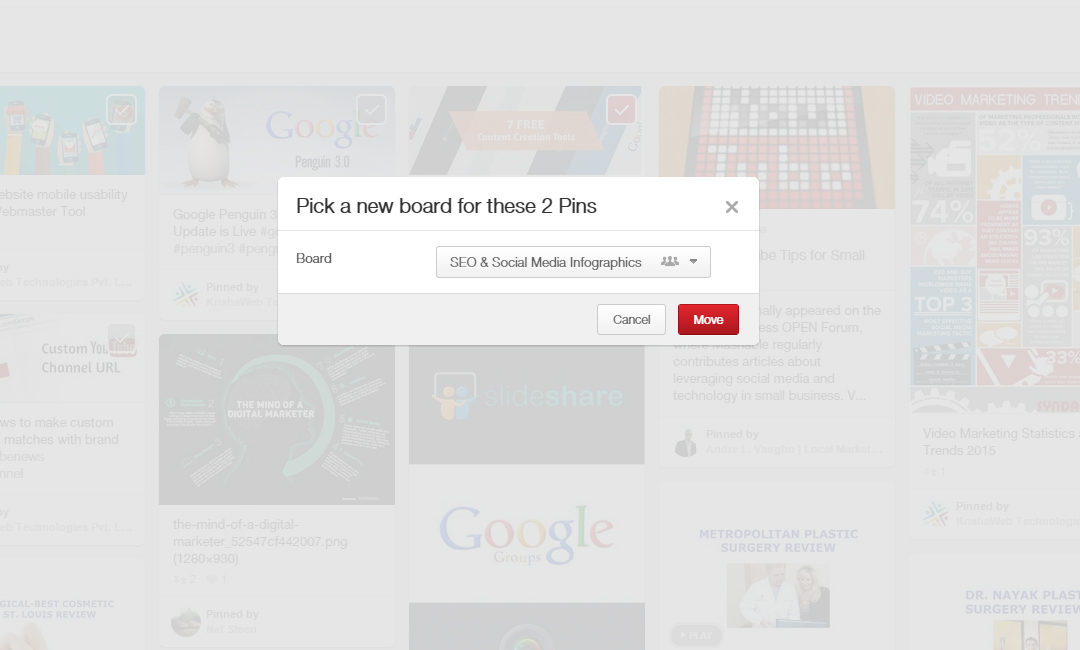
Now, your pins have moved to your new board.
This update will help to push the growth and traffic of Pinterest in the coming year.