




Creating a design for a website is much like preparing to study for an exam. It’s a process that takes time. You’ll rarely score well if you’ve studied overnight. The same goes for website design as well. Most website designers think that they will hit the ground running by sketching and drafting wireframes. But that’s not how website design works. It’s a gradual process. Preparing for an exam involves a step-by-step process of taking notes, highlighting important sections, making pointers, learning and then revising. Creating a website design works in a similar fashion!
An important step in the web designing process that most designers tend to skip is the UX Design Audit. But what exactly is a UX design audit? To put it simply, it is surveying the competition. It involves seeing what others are doing, how they are doing it and why they are doing it in a certain way! If done correctly, it helps to pinpoint the not-so-perfect areas of website design. A well-conducted UX Design Audit also reveals which parts of a site or app are causing headaches for users and stymieing conversions. In short, it helps improve website user experience.
If you run an e-commerce website, users typically find you in search engines and then interact with your homepage. Some might even buy something and head to the checkout process. But then at some point, they do not make the purchase. Why does this happen? A UX design audit helps you understand how to boost conversions by making it easier for users to achieve their goals on your website.
Now that we’ve understood why a UX design audit holds such importance, let us find out how it can be done!

Do you want to audit a small component of your websites like search bars, buttons or checkboxes? Or do you want to audit something more complex like an account creation flow? Whatever it is that needs auditing, you need to pinpoint it before you begin your audit, so you don’t lose track midway.
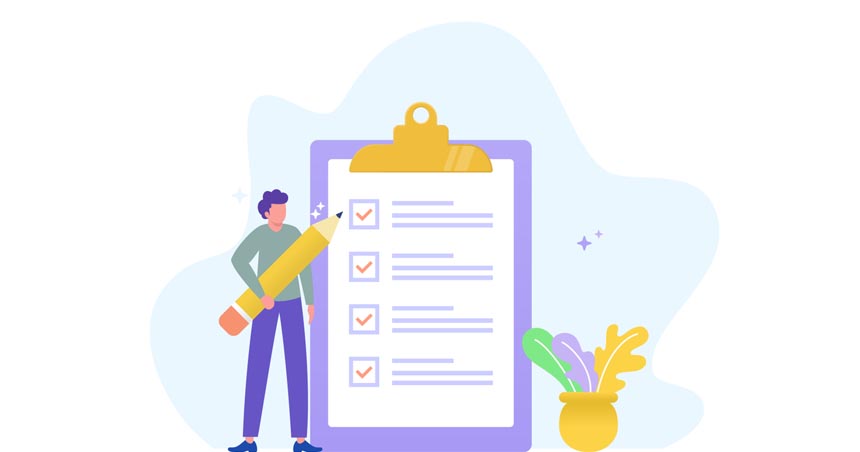
Are you conducting the UX design audit strictly for enterprise or is it going to be consumer-facing? Start by looking at a mix of the best apps and websites to help understand the best practices. It will do you good to pay attention to industry trends as well. Try to get as big a sample size as possible. However, depending on the component you’re auditing, that might not always be possible. Spend some time looking at other players in your space as well.

Looking at the website and mobile analytics will give you the necessary quantitative data you need to conduct a fool-proof User Experience Audit. If you’re not already familiar with how Google Analytics works, it will do you good to get acquainted with it. If you know how to read traffic sources, traffic flows, and trends, your audit will be more successful. Paying attention to the more advanced functions of the analytics tool will reveal user flows within the website, conversion (and abandonment) hotspots and what users are doing before and after they visit your site. Tools such as CrazyEgg and Kissmetrics have features such as heat maps and churn rates. Whatever tool you use to conduct your UX design audit, make sure you go far back enough in the analytics to recognize trends, as per standardized UX Design Trends.

If you want your UX design audit to yield tangible results, you have got to go out there and begin a dialogue with real people. You can start by interviewing internal product stakeholders. This can include product owners and developers. In addition to questioning them for insights on the product’s plan, you can also ask them straight up as to what outcome they are hoping for from the audit. Doing this will generate faith and goodwill in the audit process. Most marketing and sales departments conduct user surveys to improve user experience. If so, there is likely to be a wealth of feedback and comments within these surveys that you can use in your UX design audit.

Once you have collected information from interviews and surveys, you need to start asking tough questions. Till you don’t ask these questions, you’ll not get the answers you are looking for and your UX design audit will be half-baked at best. Some important concerns you can raise are:
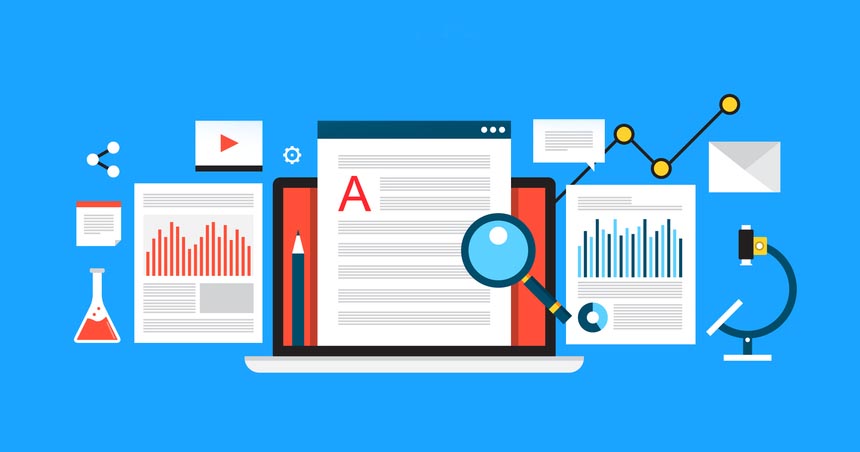
A content audit is all about discovery. Start by taking stock of what already exists on your current website. Make a master list of all your content and uncover previously unknown relationships between content types. There’s an easy way to do a content audit. Your first step should be to assess the navigation at the top of your homepage. Then, evaluate the type of content under each navigation option. If there are topics that merit a subgrouping, make note of those. Repeat this until you’re down to the specific page titles. Once done, congratulate yourself. You’ve attained the maximum level of detail!

To make this step a success, conduct a screen-by-screen analysis of your website or app. Pay close attention to any usability problems that might be hurting conversions. Using the quantitative data that you’ve already gathered, note down the pages and posts that are performing well. Also, make a note of the ones that have abnormally large exit rates. Documenting glaring usability issues will set the ball rolling for immediate action.

As a website designer, you already know that content and design go hand-in-hand. Now that you’ve conducted the content audit, it is time to do the design audit. Hand over all your findings to your design and strategy team so they can run a visual brand assessment. This assessment should focus on how you can boost website conversions by improving brand visibility and consistency on the site. Your designers should be asking questions like – Is the logo clear and easy to locate? Do the fonts, colors and textures reflect your branding? Is the tone and messaging appropriate for your audience? If the answers to any of these questions is a glaring no, you need to invest in some brand guidelines or a design system.

Today, users expect websites to run on all their devices without lagging. Review all major page templates to identify any patterns that don’t translate well on other devices. Take care to optimize not only for mobiles and tablets but for larger displays as well. Slow websites don’t get much traffic lead to abnormally large bounce and exit rates and have difficulty retaining users. Frustrated users are only half the problem. Since Google takes into consideration the speed of a website while ranking pages, it means slower website speed results in lower overall ranking! If you want your users to keep coming back for more, make sure your website loads quickly. This minor speed optimization can result in improved rankings, better load times, and improved retention site-wide. To make your website perform better in all aspects, design experts should take action on How to Improve the UI/UX Design of the Website. And UX design audit covers most of that!
Now that your UX Design Audit is successfully completed, it’s time to put your findings to use. The last step is to compile and synthesize all your learnings. If your UX design audit is thorough, you’ll be able to lessen the risk of a radical redesign and create a website your audience loves!
Subscribe to our newsletter and learn about the latest digital trends.