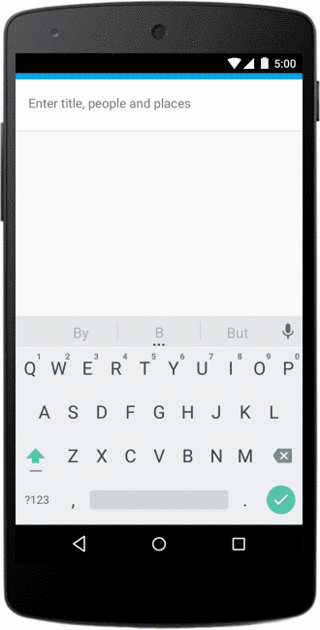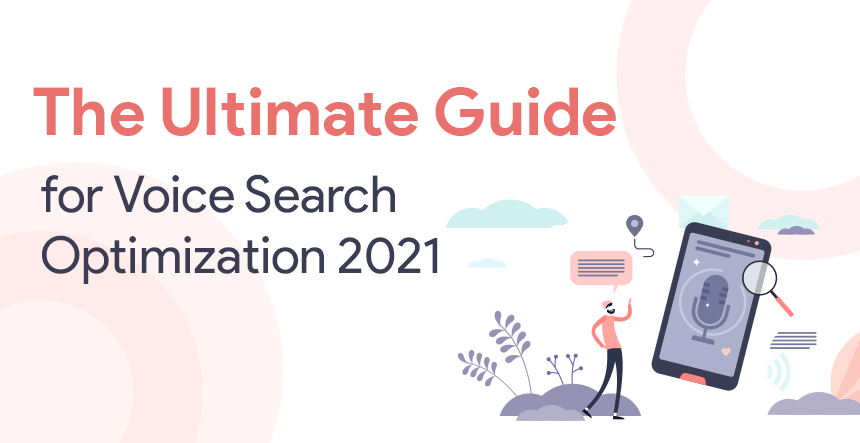In the old version of the calendar, you need to add manually the entries of all events. You required to enter manually, all the details about the event, location, time and the people you are meeting in the event calendar. This new version of the calendar app has three new key features that make things easy for you.
This version of the App takes the data from your mailbox and keep your calendar updated according to that, It provides you the best and most suitable suggestions for your scheduled activities and It has a schedule view for all the activities that will never let you miss any important meeting. Let’s take a look over the features of the updated calendar app.
Events from gmail – Now email turns into calendar event automatically
It is the key feature of the updated calendar app. The app can now directly access the information from your email and create or update an event using that information. Suppose you have booked flight of a week later or made a hotel registration and you have got the email with date, check in time, location and other important information. App will automatically get the information from your email and will create a new event for that specific date. Now you don’t need to swipe between the Apps, find the hotel booking details and create a calendar event manually. Even if your flight gets delayed or you made any change in the bookings and you get the notification email for that; App will also update the information accordingly. When email becomes event automatically, it becomes very easy to manage and update the calendar.
Assist – Suggestions that save time
Obviously, you are not going to get emails for each activity you are supposed to do. Assist is to help you to schedule the task for which you will not get email notification. Sometimes you need to put together phone numbers, addresses and attendees list etc. from different sources. Assist will help you to create an event by suggesting titles, people and place as you type. It also takes the reference of your past and usual activities. For example, if you often go running with Peter in Central Park, Calendar can quickly suggest that entire event when you type ‘r-u-n.’ Assist works like Google search’s auto complete feature and provide you the suggestions based on your past events.
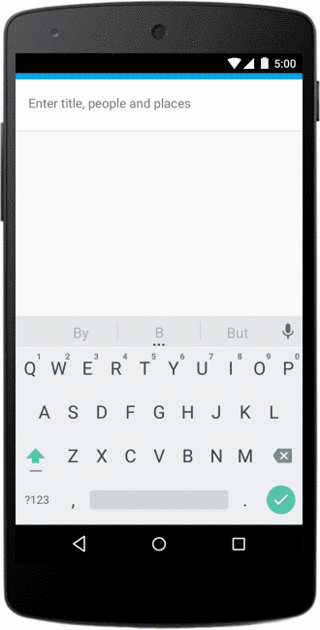
Schedule view – Easy to scan all events
It is another big change you will notice in new Calendar App. Schedule view includes the photos and the maps of the location you are going. It comes with bright backgrounds, maps and beautiful photos of the place you are going to visit. According to Google: “Your calendar is more than just a list of dates and times – It’s your life and this schedule view will bring little extra beauty to your day.” All has experienced that the new look of the calendar app is same as the Google’s new email app Inbox. Addition of photos, maps and illustration of surrounding areas makes it easy to browse through all events.
This new version of the Calendar App is now available for all the devices running on Android Lollipop 5.0 and will be accessible for all Android 4.1+ devices in the next few weeks. Google is also bringing this new calendar app for iOS. Though it is not available for iOS at the moment, but Google has told in official post that they are working on it and iOS version of this app will be launched soon.