



We are back again to continue the discussion on Google Panda Updates. In our previous blog we have discussed the first Google Panda Farmer Update 1.0. Let’s take a short review of Google Panda update 1.0; Google has blocked mainly three types of websites those are scraper sites, content farms and link farms which are spoiling the search results and ultimately the user experience.
Google’s search engineers are working very hard to find low quality websites by many ways. They thought why not we allow users to do this task? The same thing Google did in the second update of Google Panda that is Panda Update 2.0. The second update taken placed from April 11, 2011 (after the gap of 7-week from 1.0 Panda Update). It was initially implemented for US queries only. According to official state from Google, it has affected nearly 2% of US queries and today it is for across the world for all English queries. It is implied for both English speaking countries and non-English speaking countries for English queries. For example if a searcher belongs to Ireland, and searched in Google.ie for English language result, Google Panda update 2.0 will come in to picture.
In Panda Update 2.0, Google implemented algorithm which incorporate the searcher data while generating SERPs. Google has offered few ways to allow the users to report dirty and irrelevant sites. Google has launched two ways to block the particular websites from the search results. Those are Chrome extension and by blocking directly the link from the search result. Now Google takes it as a single vote against you and those collective votes will affect your position on SERPs. Suppose a user arrived on your website by searching particular query and found that your site is not the one which the person was looking for that is completely waste of time for him. By doing this Google is reducing rankings for law quality websites to provide users high quality websites and good quality content.
“SERP: A search engine results page (SERP), is the listing of web pages returned by a search engine in response to a keyword query”.
How user can block your site from SERP?
Google allows you to block particular websites by showing them in Google search results. How does the feature of “Blocking site” work? Let’s take an example. You have searched for a query and go to the particular website through the result pages, and you found that the website is not really good and related to your search query. You just go back and will find the button “Block all example.com results” and immediately Google will hide the result coming from a particular domain. At the bottom, you will find Show blocked results and manage blocked sites from where you can manage the results. This facilitates you to control over the Google search results. This is easiest way and supported by almost all latest browsers.
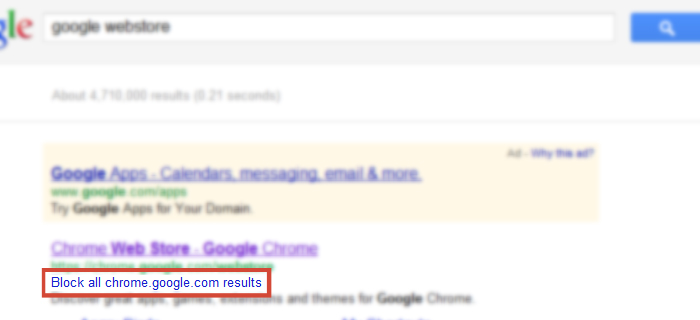
So many parameters are the causes to block the particular website for users, like website loading time, site architecture, lack of quality and fresh content, deficit of subject related articles, non user friendly design. If you are staying on the website more than 30 seconds, you will not get the options to block the website.
As per the user prospective, this feature is good to control over the result and blocks the particular website from your search result pages. The user will find the more specific result as per his/her requirement. User will get more customized user experience. Google consider the “block website” as users vote and can filter out the good websites and improve the search result from this feature. The websites, which are not as per the Google algorithm, their votes will be counted.
Let’s discuss this feature at the website owner’s point of view. If you are the owner of the website and spending time to make your website perfect by SEO, you will lose your time and money. Website holders will lose repeated visitors by this blocking website feature. The PPC result websites are also considered to block through this feature. After spending a large amount of money, you may be out from the result pages too.
You can make a difference by taking care of all the factors, decreasing bounce rate and making the first impression effectual.
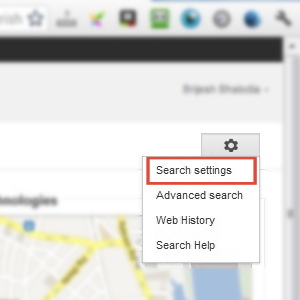
You can block websites manually by setting button of Chrome. For that you need to be log in with you Google account. After searching a query, you will find a setting button at the upper right hand corner on the result page.
By clicking search settings, you will find “Managed Blocked Sites” page of Google. “Manually block a site”option from that page will allow you to block unwanted results.
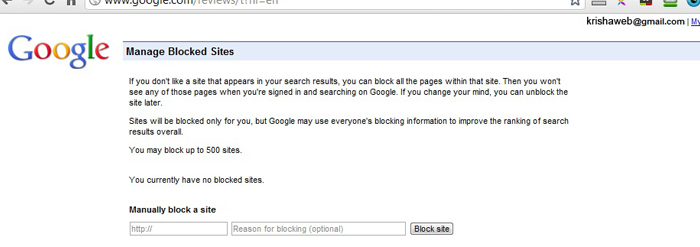
You can block up to 500 sites by this option. You can block sites from here by manually entering the URL. You can also unblock the website from here only that you have blocked earlier.
Google Chrome development team has specially integrated this function for betterment of search result. You can report issues faced while accessing any website on Google. The procedure is so simple, just click settings>Tools>Report and issue in your Chrome browser.
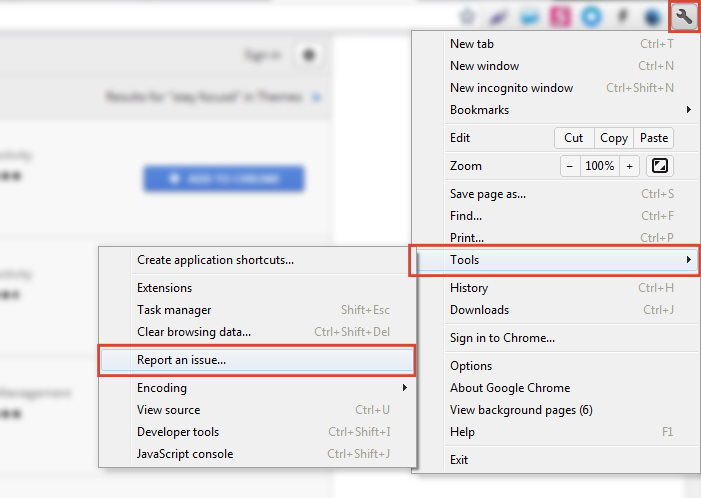
There are few more ways to block any site using Chrome. You can find few Chrome extensions from Chrome web store. Kindly find below the well known 3 extensions of Google Chrome:

At the end, I want to deliver the official words from Google that “This is secondary factor, rather than primary”. As any website found low quality according to the Google quality guidelines, searcher feedback can be used for confirmation. If you are a webmaster then ask few questions to yourself. Can users find exactly what they want on your website? Do you have original content and relevant to the subject of the pages? Is your user interface actually easy for users? Is your site loading quickly and easily? You should manage images, ads and content in well manner on your web pages. If you are not able to manage this, you must hire SEO Expert for your website in this cut throat competition to improve your website rankings.
We will explore more about Google Panda updates in our next blog discussion.
Happy Reading!
Subscribe to our newsletter and learn about the latest digital trends.